
The Ultimate Guide to Choosing Best Laser Engraving Software
CODE
Whether it's for your hobby or business, finding the perfect software is crucial for creating stunning designs. In this guide, we will walk you through the considerations for choosing the best laser engraving software, highlight why LightBurn stands out as the top choice, and introduce Monport's 80W CO2 Laser Engraver & Cutting Machine, which is compatible with LightBurn. Let's dive in and unlock your creative potential!
Finding the Perfect Laser Engraving Software: A Detailed Guide

Choosing the right software is essential for achieving outstanding results in laser engraving. Here are the key features to consider when evaluating different options:
1. Design Flexibility
The best laser engraving software should offer design flexibility, allowing you to import designs in various file formats. This enables you to work with your preferred design software and seamlessly transfer your creations to the engraving software.
2. Precise Control
Look for software that provides precise control over engraving parameters such as laser power, engraving speed, and depth. The ability to adjust these settings allows you to achieve detailed and intricate engravings on different materials.
3. Material Compatibility
Ensure that the software is compatible with a wide range of materials, including wood, glass, acrylic, leather, and more. The versatility of the software will enable you to explore various engraving projects with ease.
With these considerations in mind, LightBurn emerges as the best laser engraving software available in the market today.
LightBurn: The Ultimate Laser Engraving Software

LightBurn is a highly-regarded software known for its user-friendly interface and extensive set of features. Let's take a closer look at why LightBurn is the top choice:

1. Platform Compatibility
LightBurn is compatible with Windows, Mac, and Linux, making it accessible to a wide range of users. No matter what operating system you prefer, LightBurn has you covered.
2. Import and Editing Capabilities
LightBurn allows you to import vector files and easily edit and manipulate your designs. The software provides powerful tools for customization, enabling you to create one-of-a-kind engravings.
3. Simulation and Optimization
One of LightBurn's standout features is its simulation capability. Before you start the engraving process, you can preview and simulate the design, optimizing settings for the best outcome. This saves time and materials and ensures that you achieve the desired results.
With its intuitive interface and robust features, LightBurn empowers you to bring your creative visions to life with precision and ease.
Introducing Monport's 80W CO2 Laser Engraver & Cutting Machine
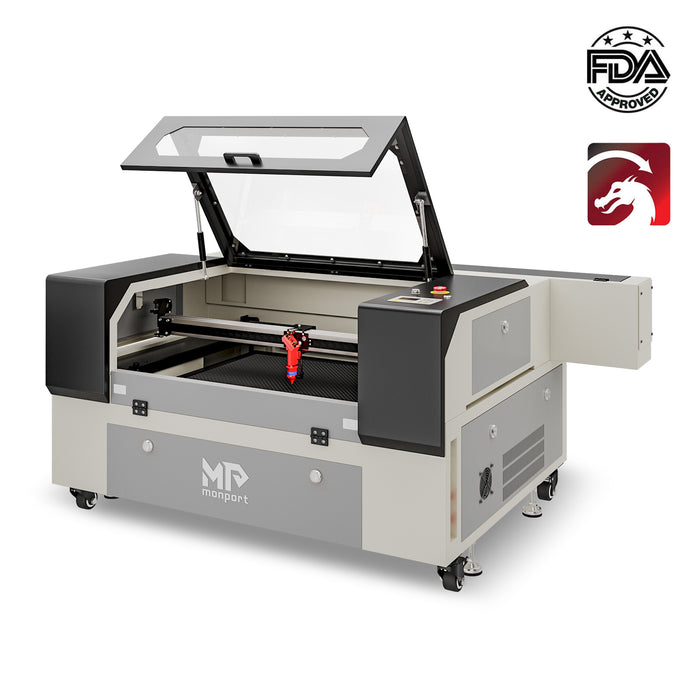
To further enhance your laser engraving experience, we introduce Monport's 80W CO2 Laser Engraver & Cutting Machine. This state-of-the-art machine is fully compatible with LightBurn and offers a range of impressive features:
1. Spacious Work Bed
Monport's laser engraver boasts a large 28" x 20" work bed, providing ample space to handle larger engraving projects. Say goodbye to constraints and unleash your creativity on a grand scale.
2. Four-Way Pass-Through
The machine features an innovative four-way pass-through function, allowing you to engrave on items that extend beyond the work bed's dimensions. This feature is particularly useful for engraving long or bulky materials such as wooden planks or large signage.
3. Premium Construction
Monport's laser engraver is built with superior quality materials, including a metal honeycomb board and an aluminum panel. This ensures durability, stability, and double protection for your workpieces, resulting in exceptional precision in every engraving.
4. Seamless Compatibility with LightBurn
Monport's 80W CO2 Laser Engraver & Cutting Machine seamlessly integrates with LightBurn. This compatibility enables precise control and efficient workflow, ensuring flawless engravings on various nonmetallic surfaces like wood, glass, acrylic, and leather.
Monport's commitment to excellence and the compatibility with LightBurn makes their laser engraving machine a top choice for both DIY enthusiasts and commercial users.
Conclusion: Unleash Your Creativity with Monport
Finding the best laser engraving software is essential for achieving exceptional results in your projects. LightBurn, with its intuitive interface and powerful features, stands out as the leading software option. By combining LightBurn with Monport's 80W CO2 Laser Engraver & Cutting Machine, you unlock a world of possibilities for creating remarkable engravings.
Visit Monport's website today to explore their range of laser engraving machines and gain access to the best deals available. Unleash your creativity and take your laser engraving to the next level with Monport and LightBurn.

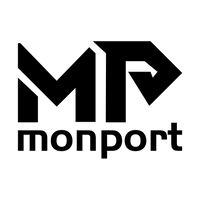
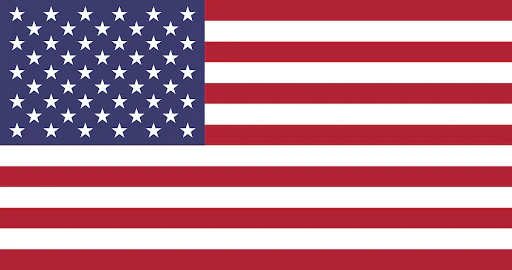




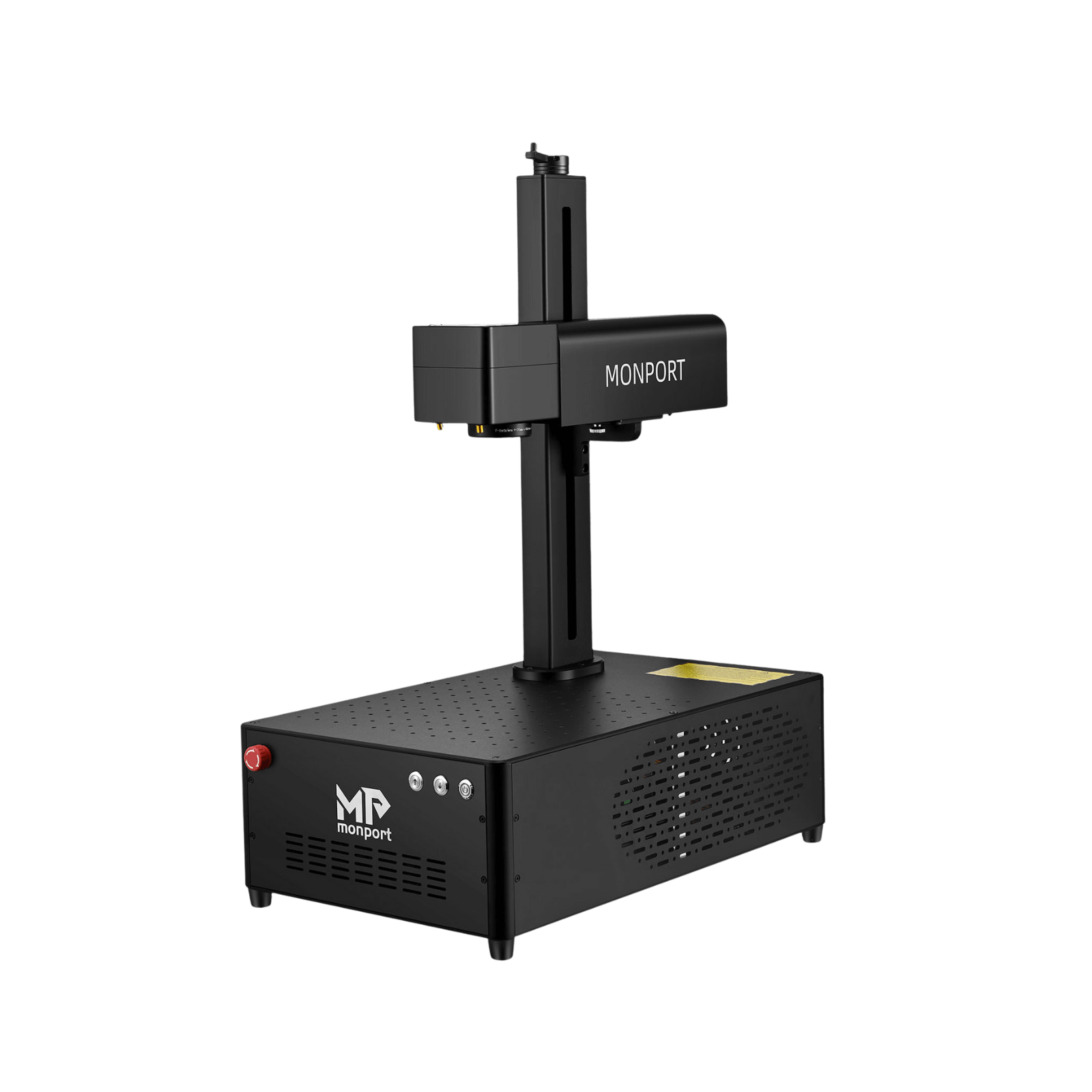





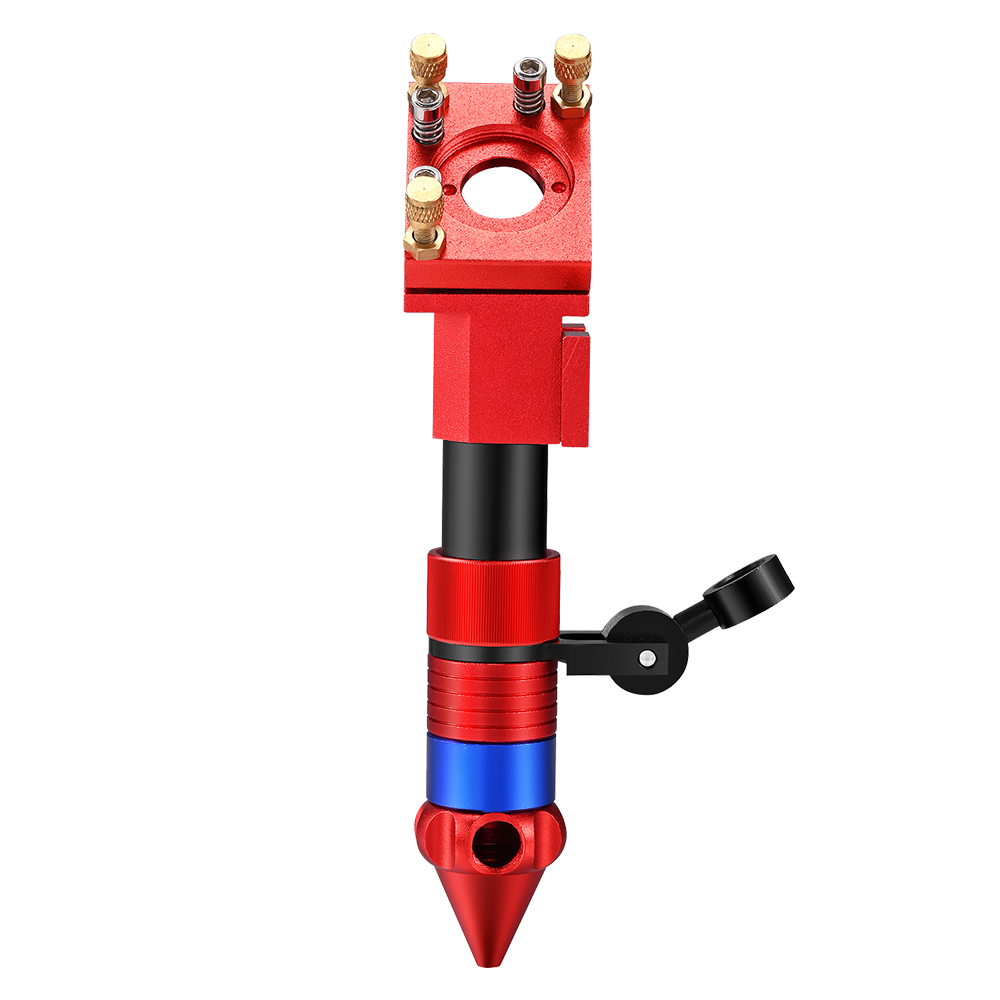



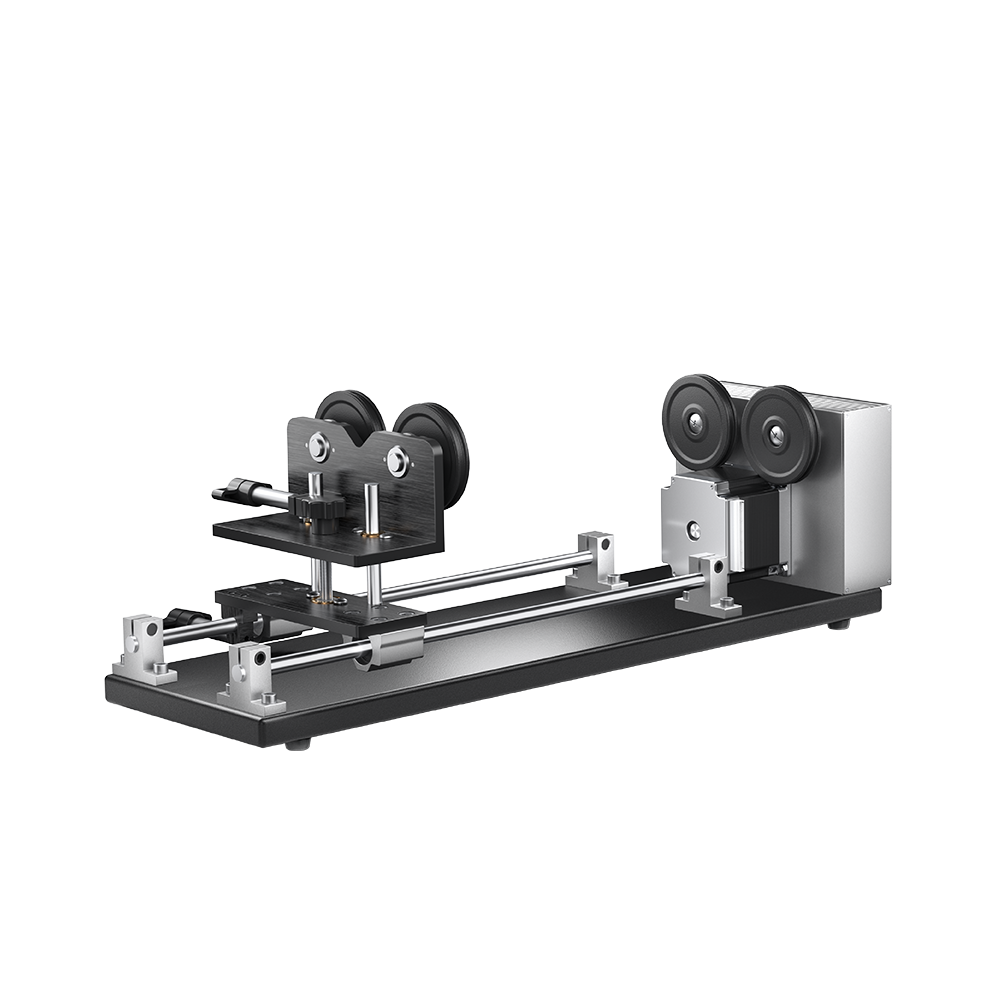

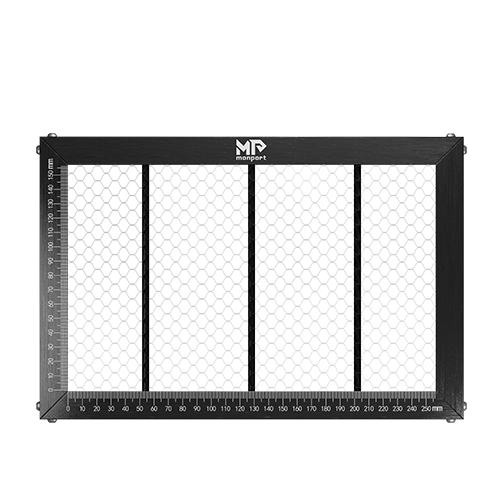



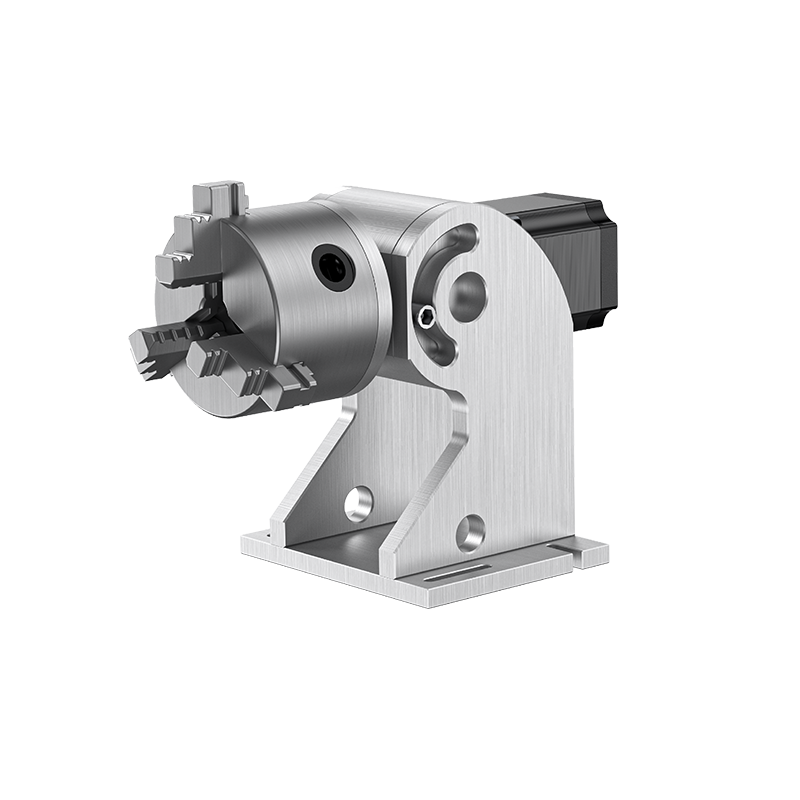




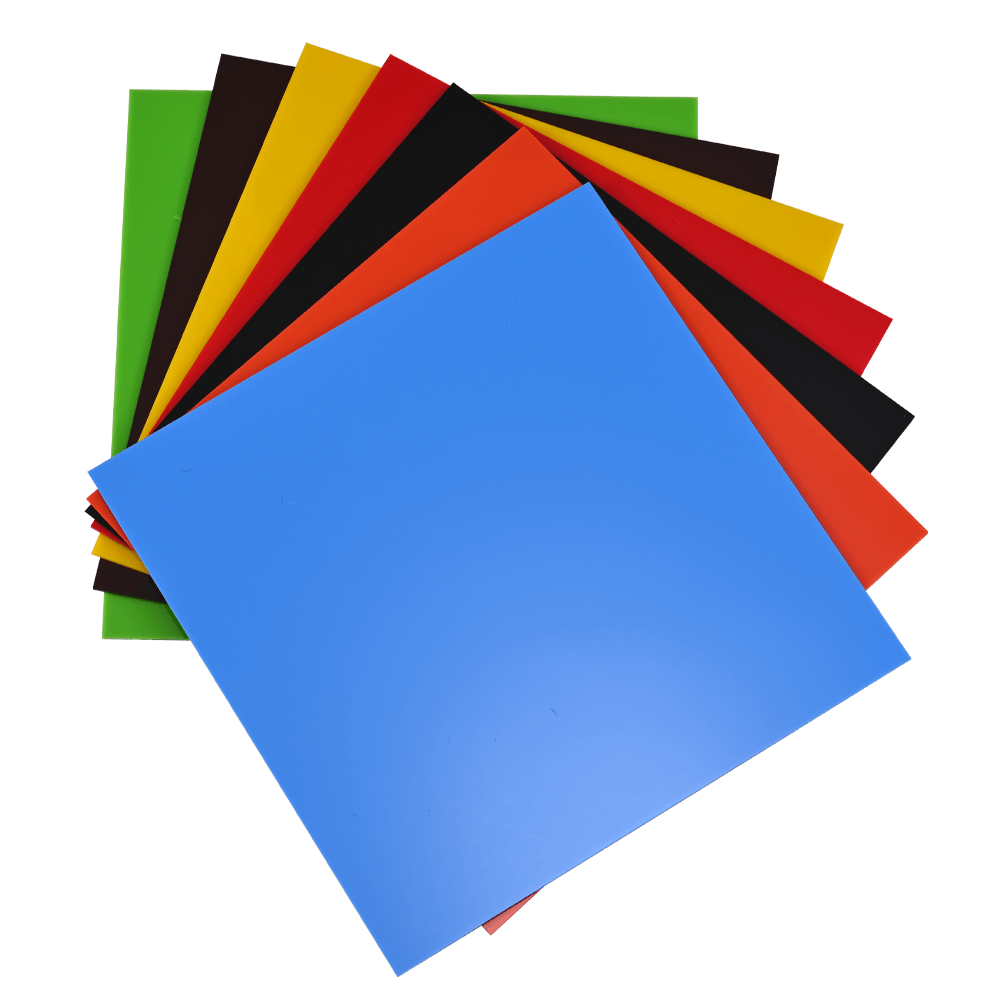




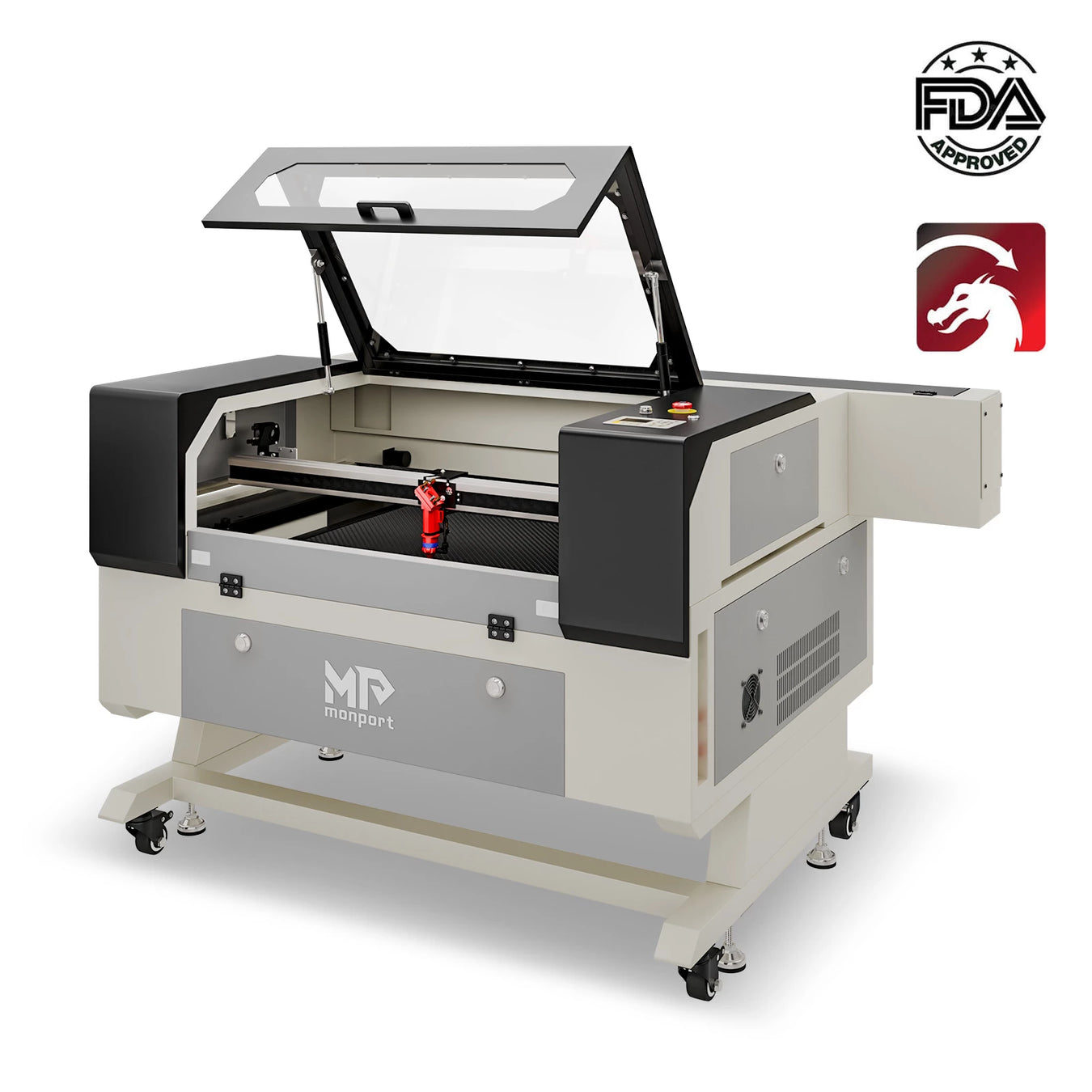
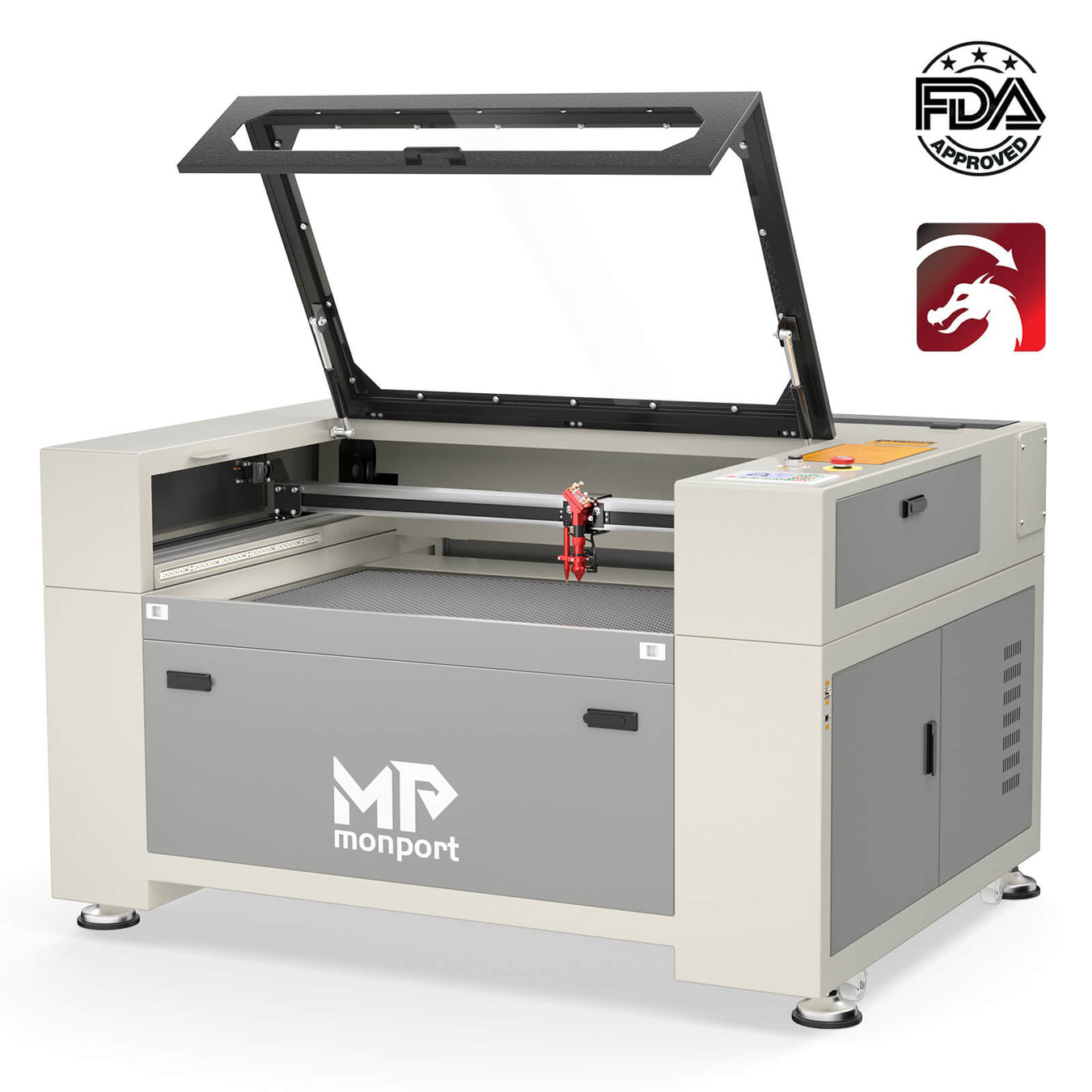
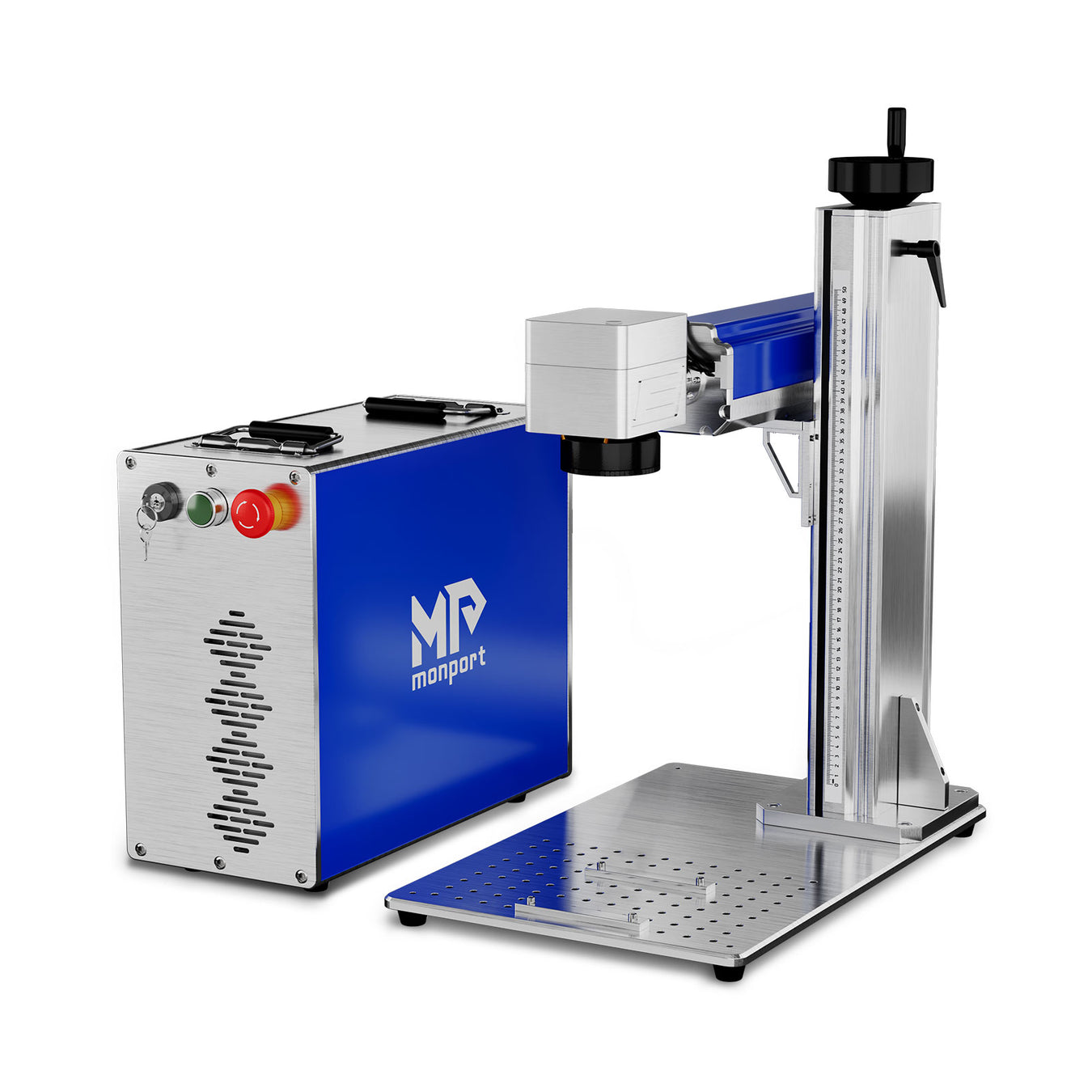

Leave a comment