
The Artist Handbook - Step-by-Step Guide to Laser-Cut Stunning Earrings
CODE
Laser-cut earrings are a trendy and unique accessory that you can create using the power of laser engraving technology. In this step-by-step guide, we will explore the best tips to laser-cut earrings, with a special focus on Monport 40W Pro, a high-quality laser engraving machine that can bring your earring designs to life. Let's start!
Finding the Perfect Material for Laser-Cut Earrings

When it comes to choosing the best wood or acrylic for laser engraving earrings, several options stand out. For wood, Alder, poplar, cherry, plywood, and maple are among the popular choices for their distinct characteristics. These types offer beautiful finishes, intricate details, and the perfect canvas to showcase your designs.
Crafting Stylish Laser-Cut Earrings

Materials Needed:
- Wood or Acrylic Sheets: Choose a suitable material for laser cutting.
- Laser Engraving Machine: Ensure it's equipped for precision cutting.
- Design Software: Use software like Adobe Illustrator or Inkscape for creating your earring design.
- Ventilation System: If working with materials that produce fumes.
Steps:
-
Design Your Earrings:

- Open your design software and create a new project.
- Sketch or import the earring design you want.
-
Select Material:

- Choose the appropriate wood or acrylic sheets for your earrings.
- Ensure the material is compatible with your laser engraving machine.
-
Set Up Your Design:

- Adjust the size and dimensions of your design to fit the chosen material.
- Add any perforations or holes needed for earring hooks.
-
Prepare the Laser Engraving Machine:

- Turn on the machine and ensure proper ventilation.
- Set the focus and align the material within the machine.
-
Import Design into the Laser Software:
- Load your design into the laser engraving machine's software.
- Configure the engraving settings based on the material.
-
Test Run:
- Before cutting the actual earrings, perform a test run on a scrap piece.
- Check the alignment, focus, and settings for accuracy.
-
Load Material:
- Securely place your chosen material into the laser engraving machine.
- Ensure it's flat and well-positioned.
-
Start the Laser Cutting Process:
- Initiate the laser cutting process based on your machine's instructions.
- Monitor the progress to ensure precision.
-
Remove Finished Earrings:
- Once the laser cutting is complete, carefully remove the earrings from the machine.
- Handle the material with care, especially if it's delicate.
-
Fine-Tune if Necessary:
- Inspect the cut edges and details of your earrings.
- Make any necessary adjustments to improve the final result.
-
Add Earring Hooks:

- If your design includes holes for hooks, attach earring hooks to complete the look.
- Ensure they are securely fastened.
-
Optional: Personalize or Finish:

- Consider adding additional details or personalization through engraving.
- Apply a finish or sealant if desired, depending on the material.
-
Admire Your Creations:
- Enjoy the satisfaction of creating custom, laser-cut earrings.
- Share your designs with friends or consider selling them if you're creating a collection.
Remember to follow safety guidelines for operating your specific laser engraving machine and ensure proper ventilation when working with certain materials.
Introducing Monport 40W Pro


Monport 40W Pro is a leading laser engraving machine that empowers creators with its innovative features and high-performance capabilities. With its precise laser beam and advanced technology, Monport 40W Pro opens up endless possibilities for designing and crafting exquisite laser-cut earrings.
Key Features of Monport 40W Pro
-
Power and Precision: Monport 40W Pro delivers a strong laser power for clean and accurate cuts, allowing you to achieve intricate designs with utmost precision.
-
Versatile Material Compatibility: This machine is compatible with a wide range of materials, including wood, acrylic, leather, and more, providing you with endless options to explore and experiment with your earring designs.
-
User-Friendly Interface: Monport 40W Pro features an intuitive user interface that simplifies the design process. With its user-friendly software, you can easily upload and customize your designs, making it ideal for both beginners and experienced creators.
-
Exceptional Speed and Efficiency: The Monport 40W Pro offers rapid engraving speed, allowing you to produce multiple earrings in a shorter amount of time. Its efficiency and productivity make it the perfect tool for large-scale production or personalized creations.
-
Reliable and Durable: Monport 40W Pro is built with high-quality components, ensuring its durability and longevity. This machine is designed to withstand continuous use, making it a wise investment for your earring-making endeavors.
Laser-cut earrings are a captivating fashion statement, and with the power of Monport's advanced laser engraving machines, you can turn your designs into unique and personalized accessories. The Monport 40W Pro, with its exceptional features and reliability, stands as a top choice for jewelry makers and creative enthusiasts.
Visit Monport's Website and Start Creating
Ready to take the leap into the world of laser-cut earrings? Visit Monport's website today to explore their wide range of laser engraving machines, including the exceptional Monport 40W Pro. Unleash your creativity, upgrade your craftsmanship, and see the remarkable difference that Monport can make in your earring-making journey.

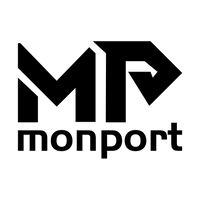
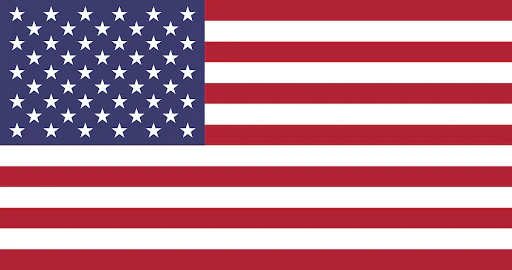




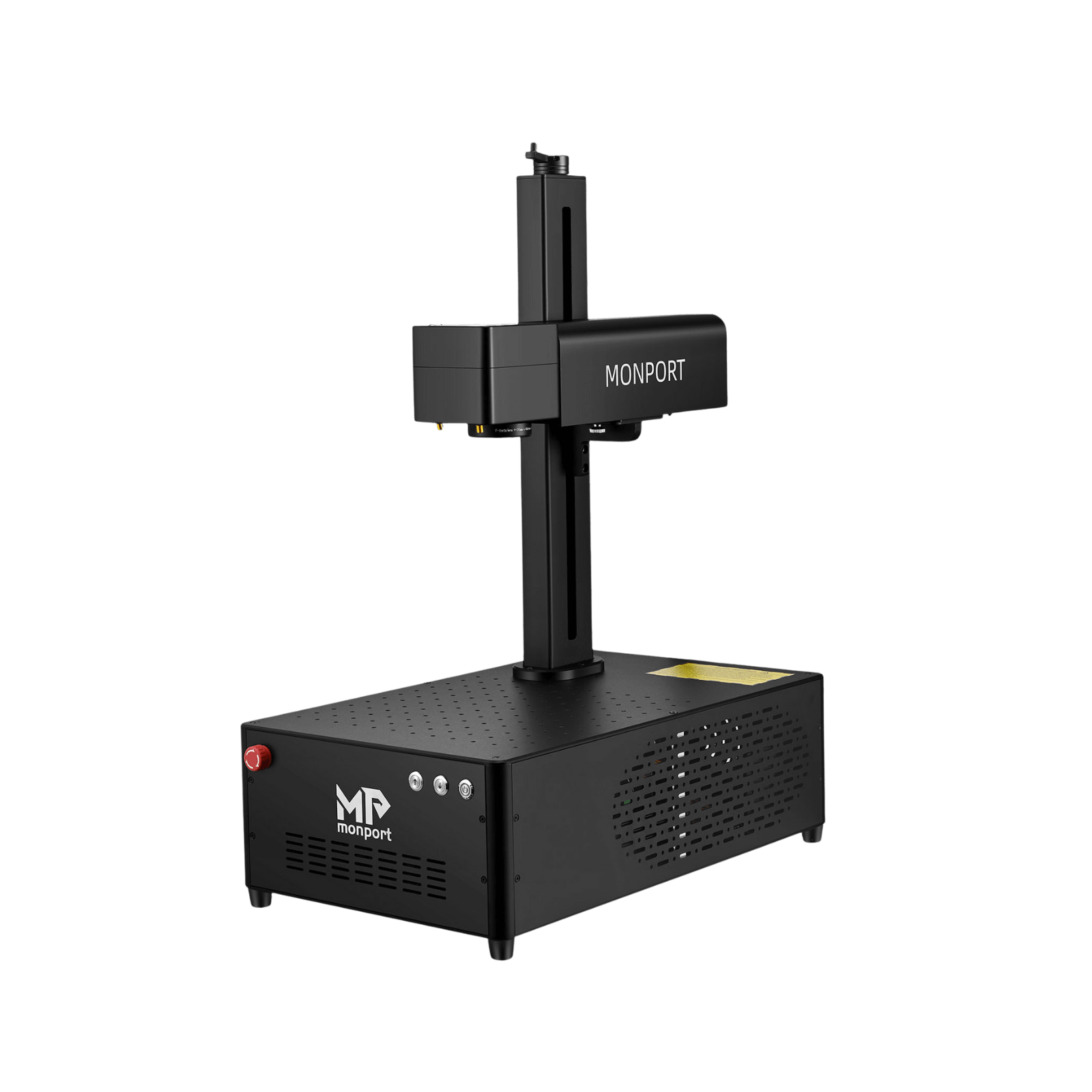





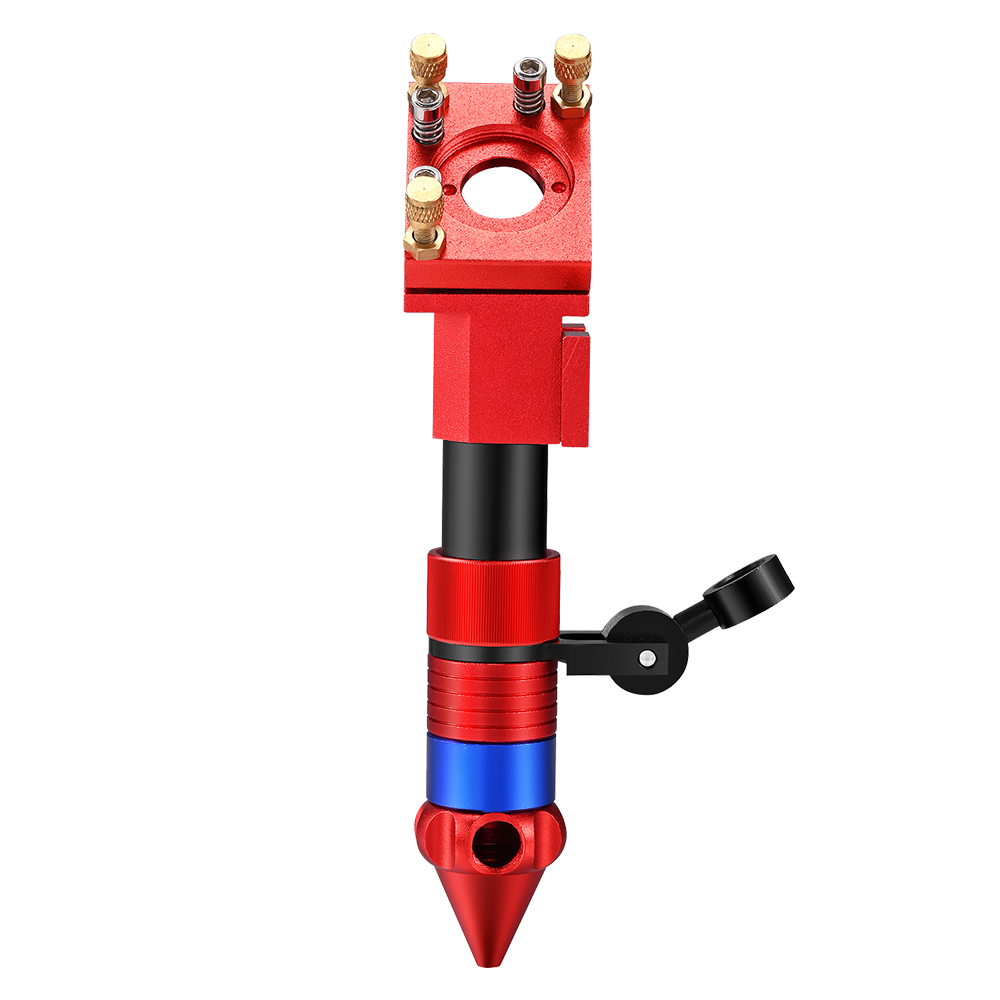



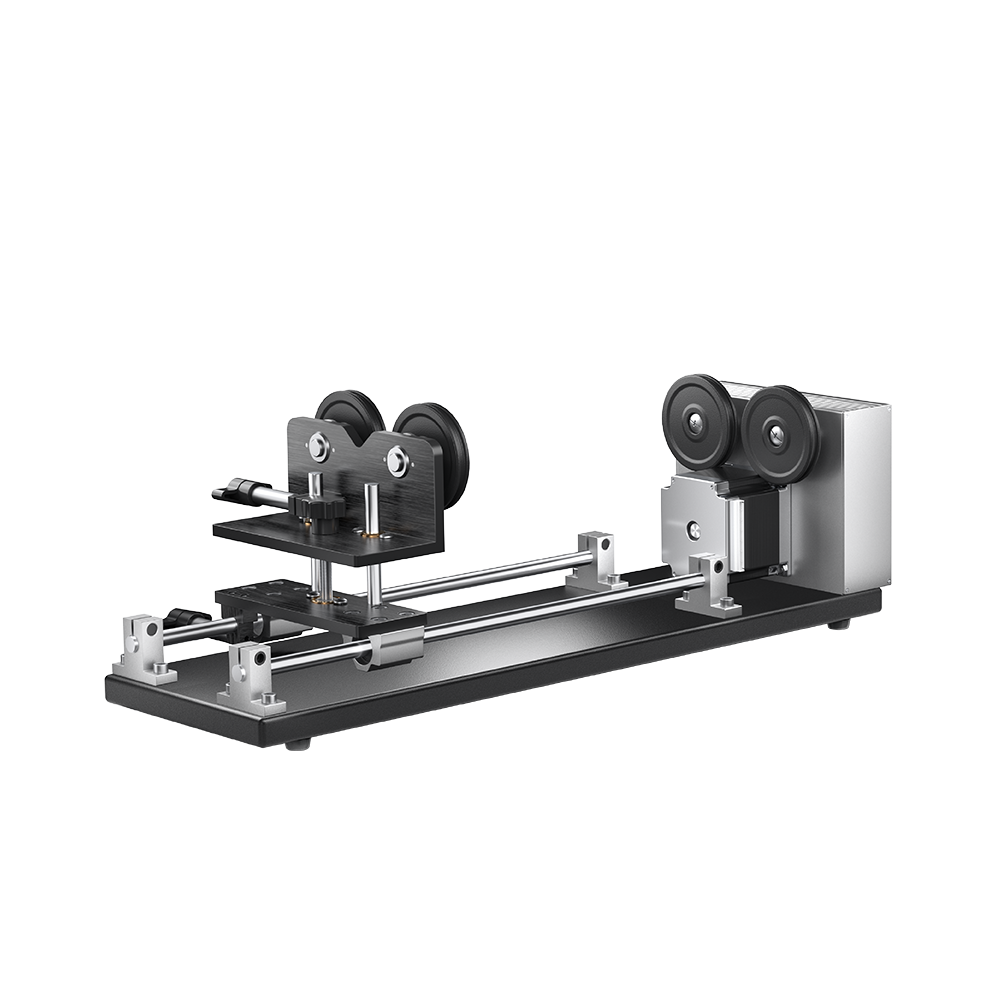

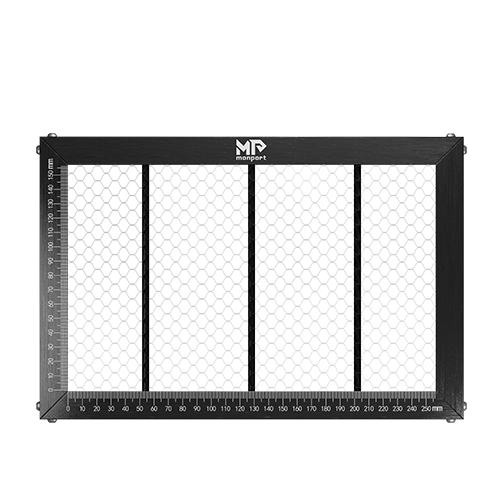



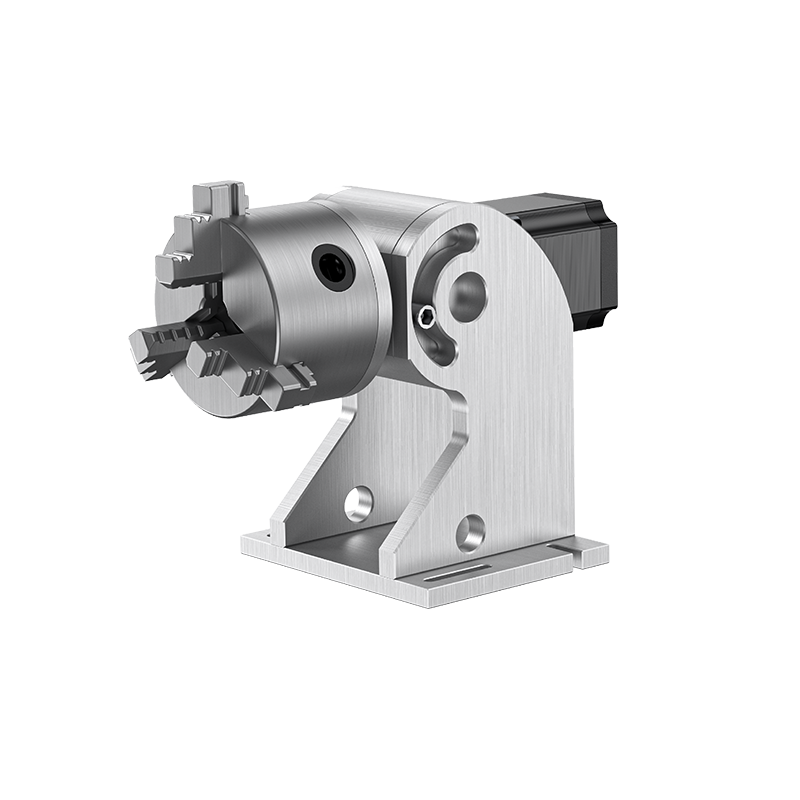




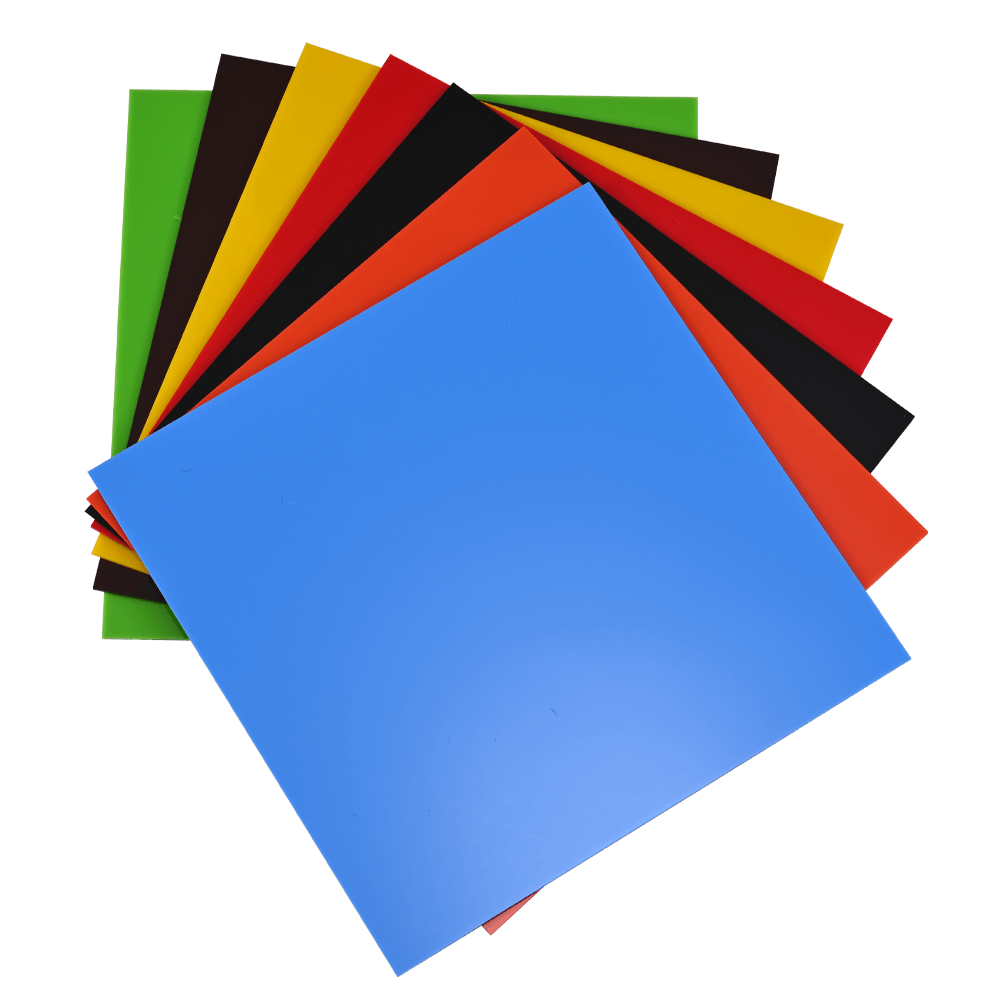



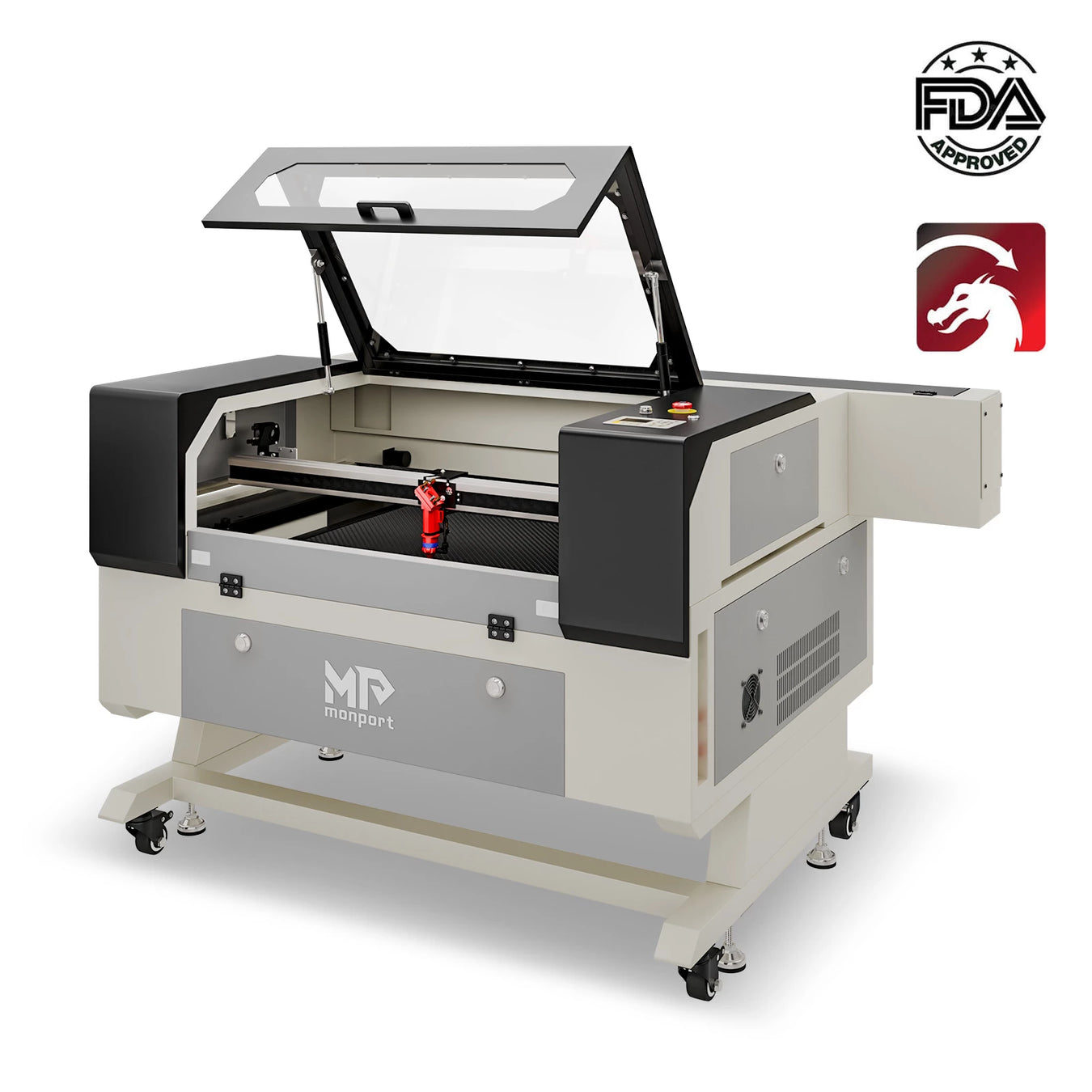
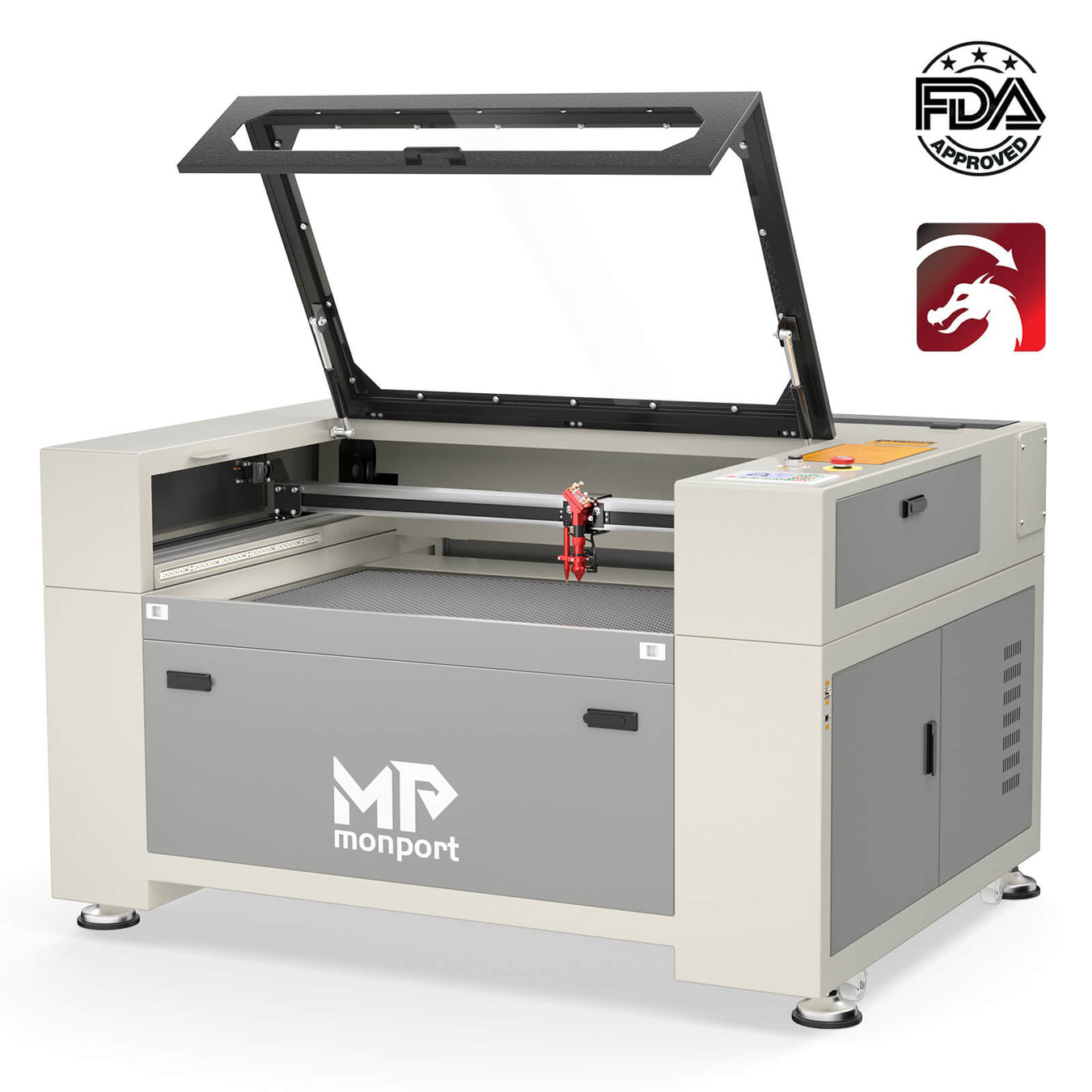
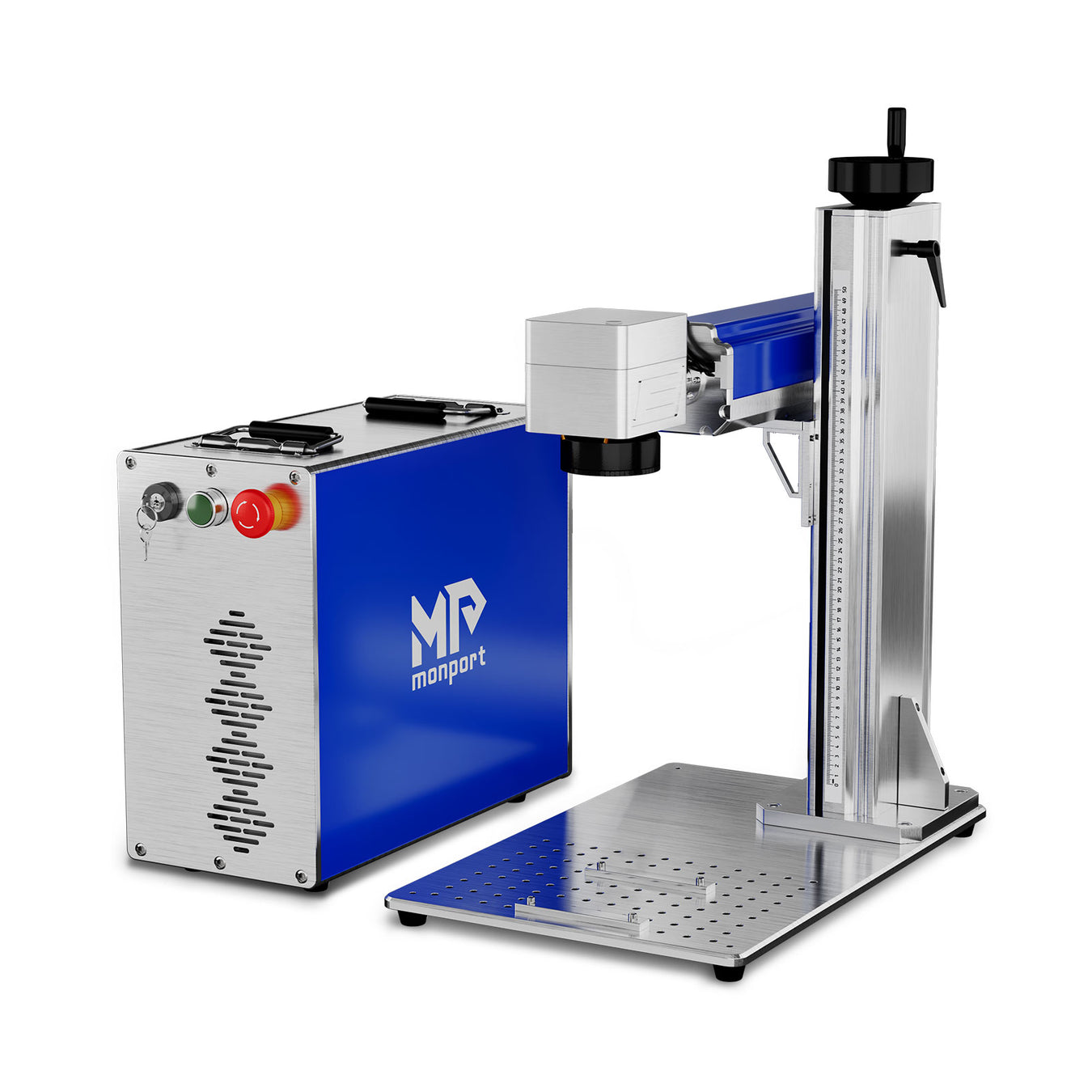

Leave a comment