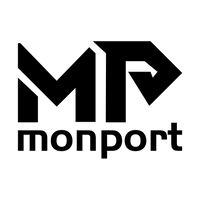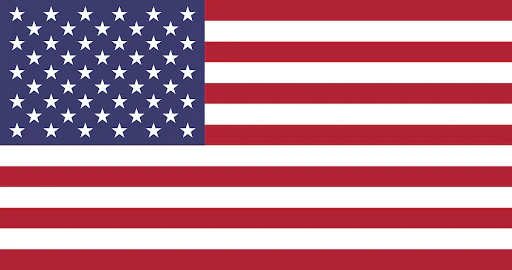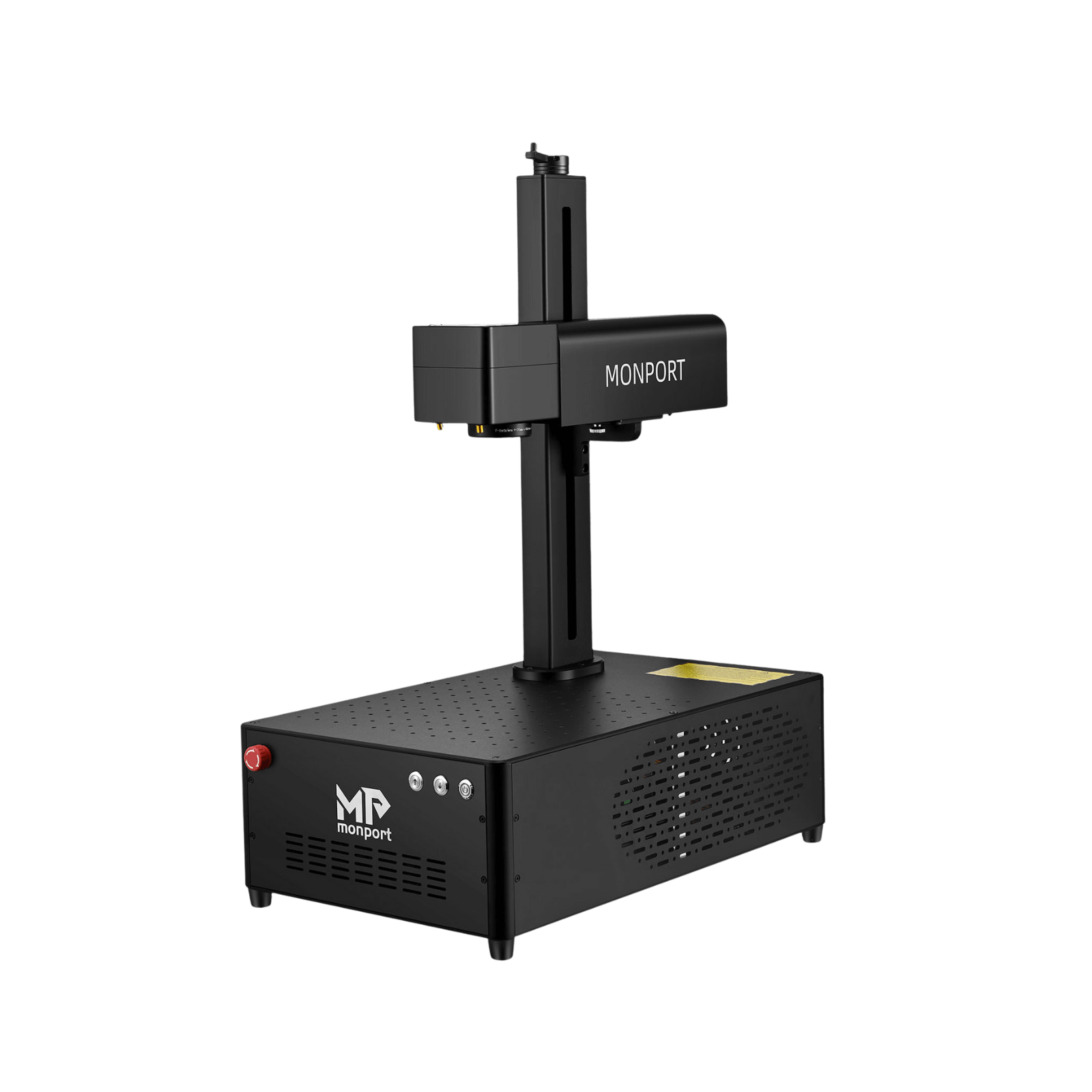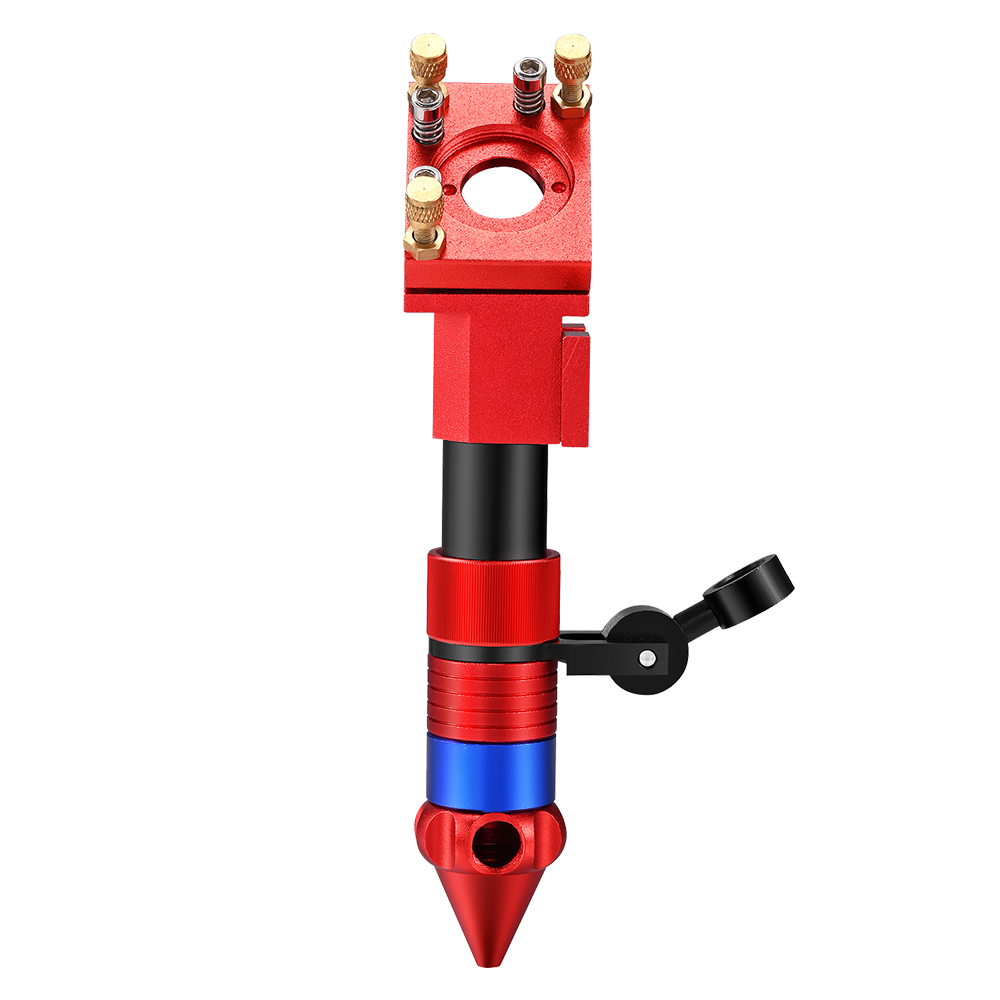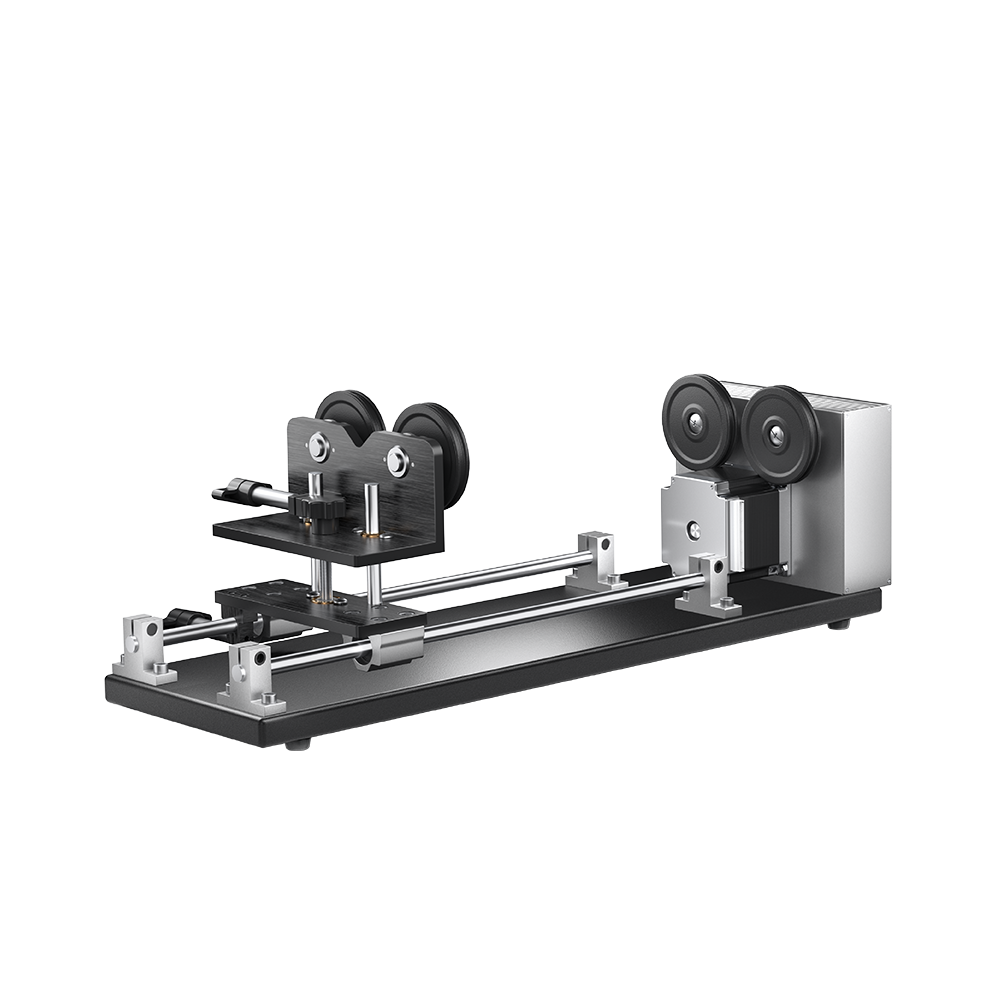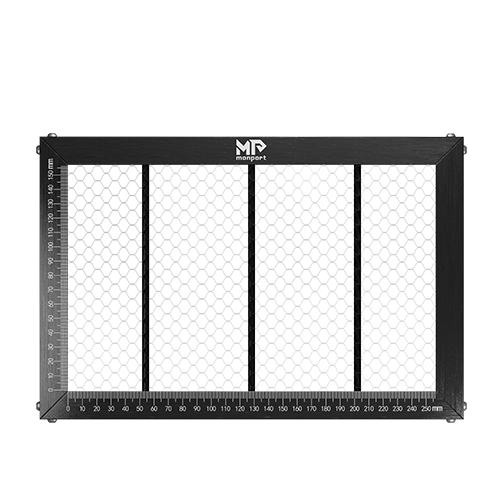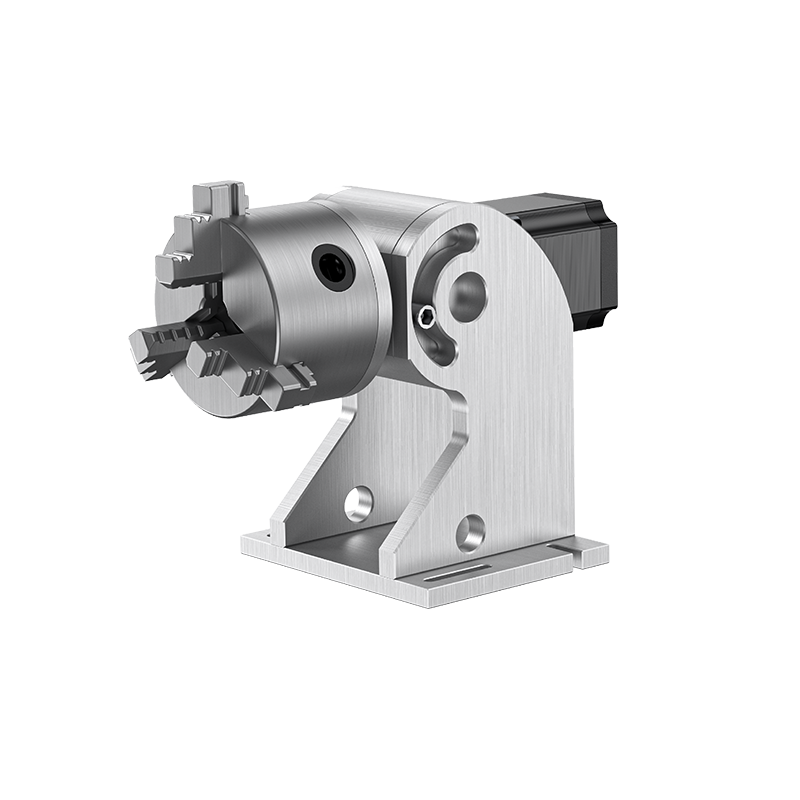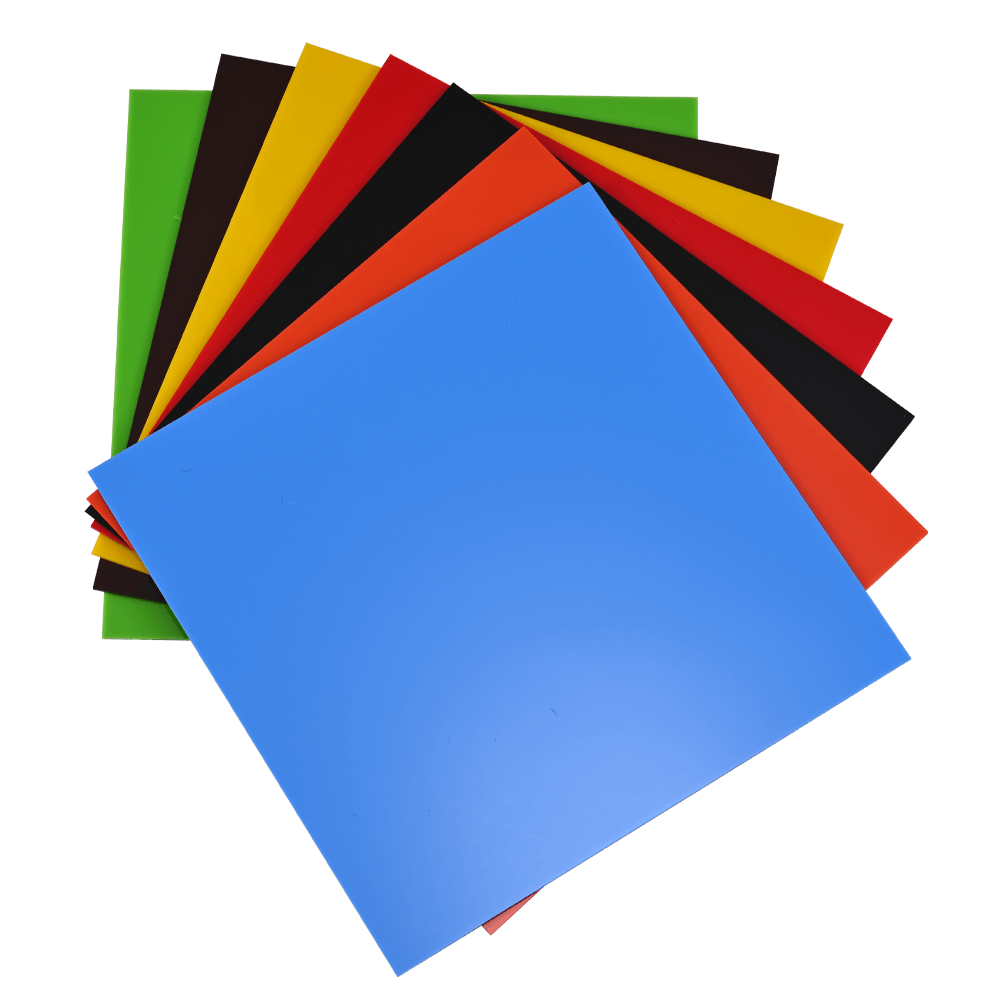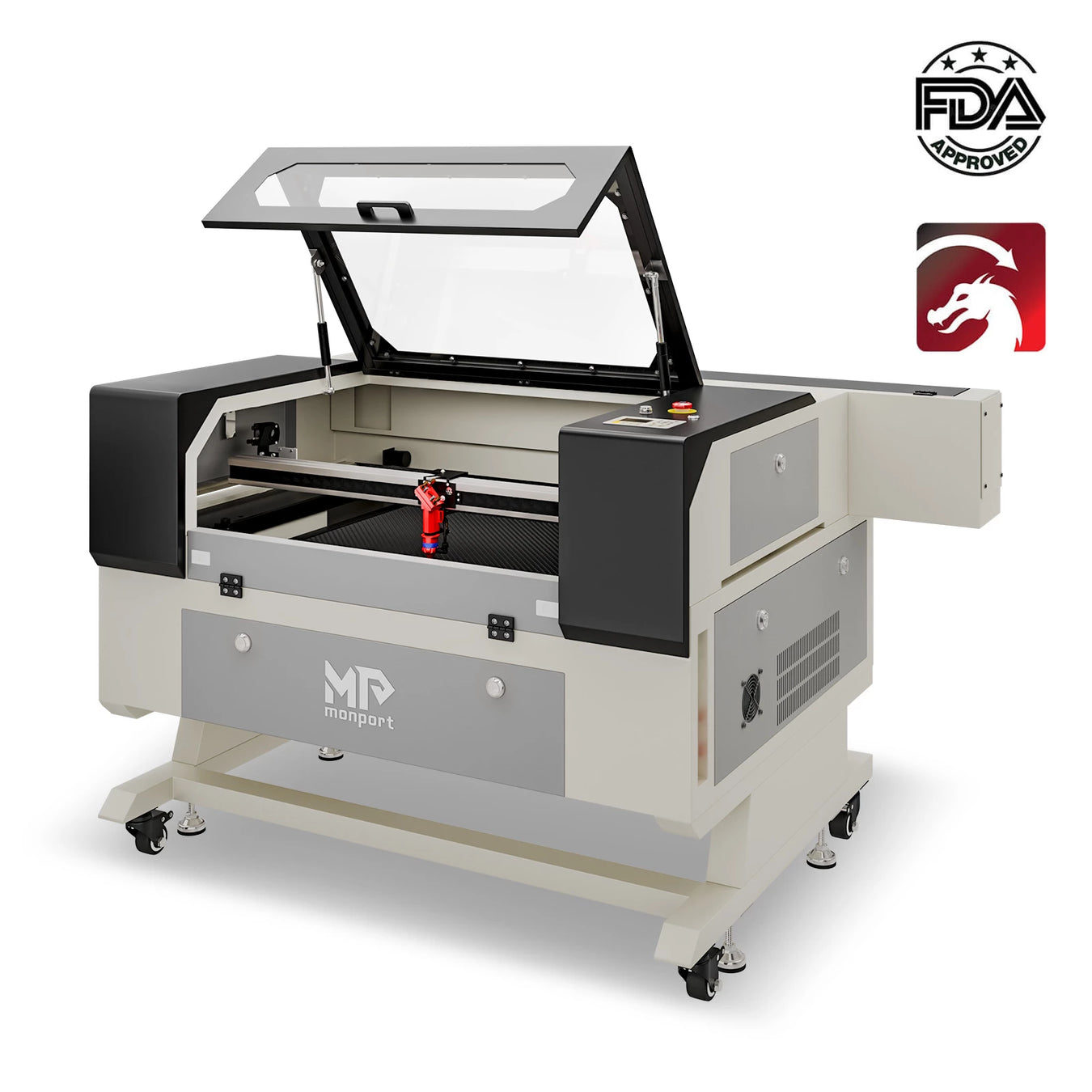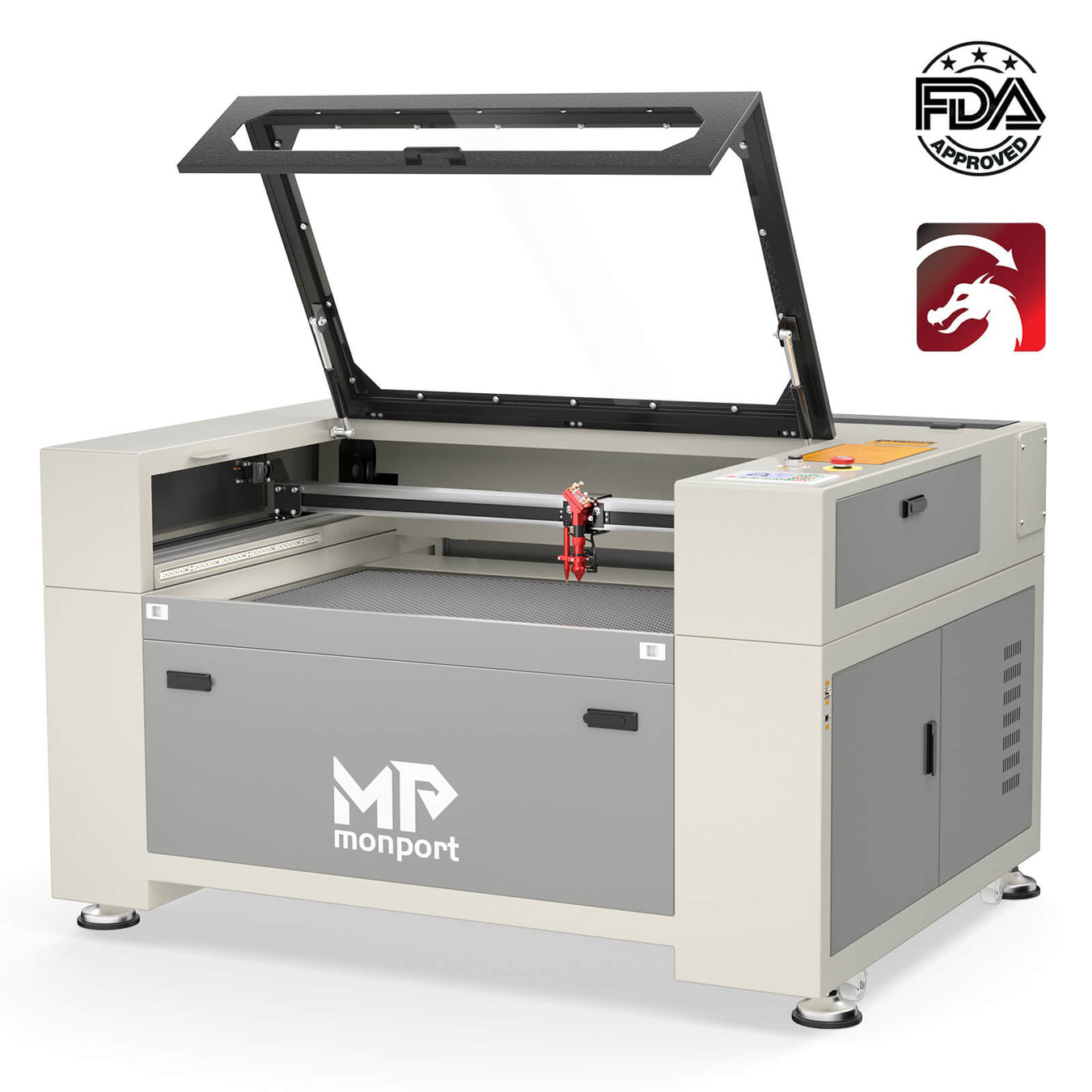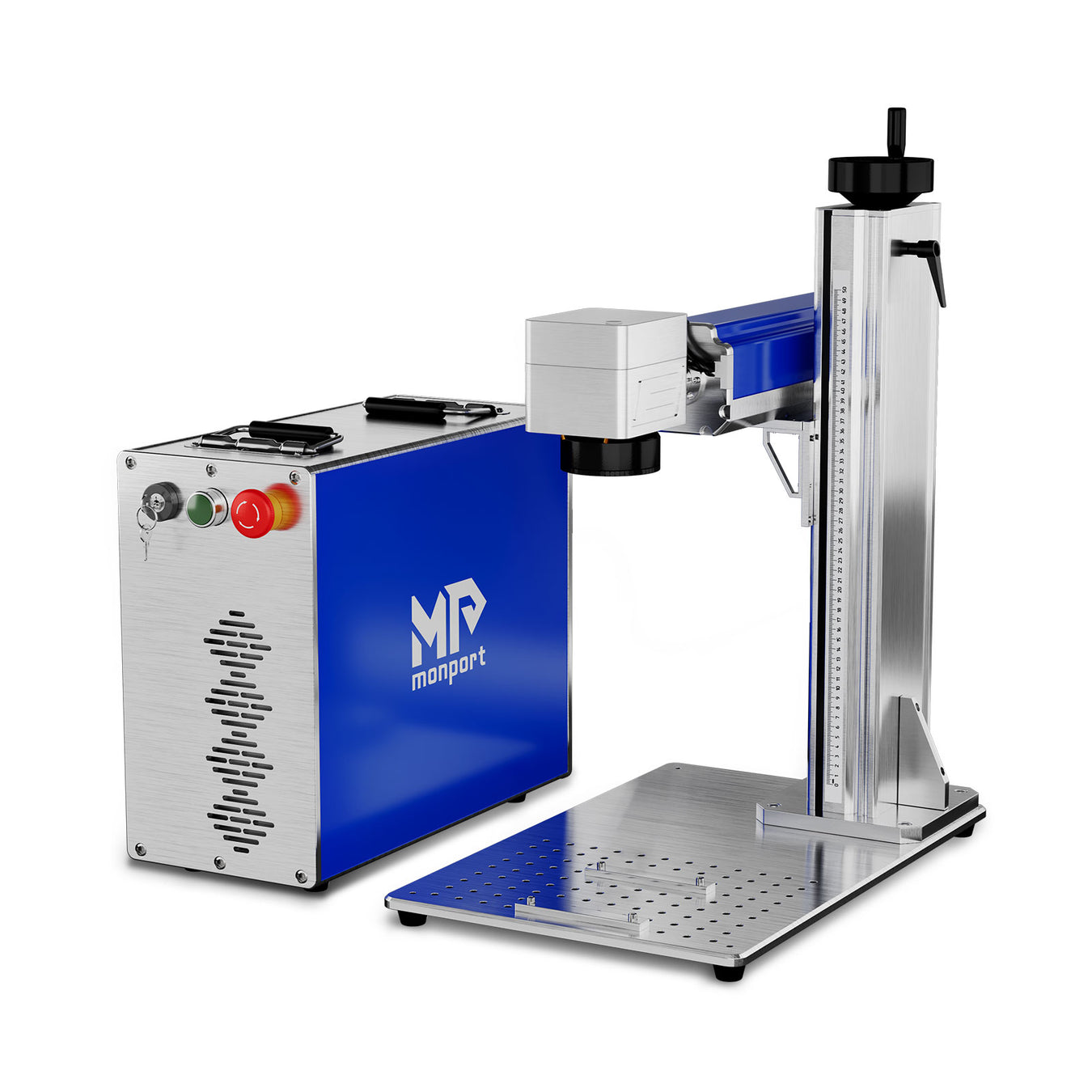Laser Cut Clear Acrylic Project Ideas to Make in 2024
CODE
The makerspace movement thrives on innovation and exploration for laser cut clear acrylic. It's a haven where ideas take shape, fueled by powerful tools like laser cutters. These machines offer unparalleled precision and versatility, transforming raw materials into stunning creations. In this blog, we delve into the realm of laser-cut clear acrylic, exploring its possibilities and igniting your creative spark with a multitude of ideas for laser cutter project.
Clear acrylic, also known as Polymethyl methacrylate (PMMA), boasts remarkable optical clarity, making it a favorite material for laser cutting projects in makerspaces. Its durability, weather resistance, and ease of use further solidify its place as a versatile laser cutting material. But what exactly can you create with a laser cutter and clear acrylic? Let's explore some exciting ideas for laser cutter, categorized by the unique applications they offer using the Monport 40W Desktop CO2 laser.
Monport 40W Pro Lightburn-Supported (12" X 8") CO2 Laser Engraver & Cutter with Air Assist - 40W Pro
The Best Laser Cut Clear Acrylic Projects of 2024
1. Personalized and Functional Desk Organizers:

- Pen Holders: Design a multi-tiered pen holder with laser-cut compartments for different pen sizes. Add a personal touch by incorporating your makerspace logo or a motivational quote.

- Business Card Holders: Craft sleek and stylish business card holders with laser-cut engravings of logos or names, fostering a professional first impression.

- Desktop Organizers: Create a modular organizer system with various compartments for holding sticky notes, paperclips, and other office essentials. Personalize each section with laser-cut labels for easy organization.
2. Eye-Catching Signage and Displays:

- Makerspace Wall Art: Showcase your makerspace's spirit with laser-cut acrylic wall art featuring the logo, mission statement, or inspirational quotes. Play with layering and different acrylic thicknesses for added depth.

- Directional Signage: Craft clear and visually appealing directional signs using laser-cut acrylic. Engrave arrows, room numbers, or department names for an elegant and modern aesthetic.

- Interactive Displays: Design engaging exhibits or product displays with laser-cut acrylic components. Incorporate text, logos, or even interactive elements to enhance visitor engagement.
3. Inventive Jewelry and Accessories:

- Statement Earrings: Laser-cut intricate geometric shapes or delicate floral patterns from clear acrylic to create stunning statement earrings. Combine them with metal findings or colorful acrylic layers for added flair.

- Keychains and Bag Tags: Design personalized keychains or bag tags featuring laser-cut logos, names, or motivational messages. Clear acrylic allows for customization while showcasing the item attached.

- Laser-Cut Cufflinks: Craft unique cufflinks with laser-cut patterns or small engravings, adding a touch of elegance and personalization to formal attire.
4. Functional and Decorative Homeware:

- Stylish Coasters: Design a set of coasters with intricate laser-cut patterns or inlaid elements using contrasting acrylic colors. Clear acrylic provides a clear view of the surface underneath while adding a touch of sophistication.

- Modern Cake Stands: Create multi-tiered cake stands with laser-cut acrylic tiers for a sleek and contemporary look. Play with varying shapes and sizes to add visual interest.

- Personalized Napkin Holders: Craft napkin holders featuring laser-cut names, family monograms, or decorative patterns, adding a touch of personalization to any dining table.
5. Creative Lighting and Décor:

- Nightlights: Design custom nightlights with laser-cut shapes or engravings. Layer clear acrylic with colored acrylic sheets to create a vibrant illuminated effect.

- DIY Chandeliers: Construct stunning chandeliers using laser-cut clear acrylic pieces. Experiment with shapes and sizes to create a one-of-a-kind lighting fixture.

- Geometric Wall Art: Craft a series of geometric wall art pieces using laser-cut clear acrylic. Combine them in different sizes and arrangements to create a dynamic and modern art installation.
Beyond the Project: Tips for Designing Laser Cut Clear Acrylic Products
When designing your laser-cut clear acrylic projects, keep these handy tips in mind:
- Software Compatibility: Ensure your design software is compatible with your laser cutter. Popular options include Lightburn, AutoCAD, and CorelDRAW.
- Material Thickness: Choose the appropriate clear acrylic thickness based on your project's requirements. Thicker acrylic offers more stability for larger projects.
- Vector Graphics: Use vector graphics for your designs as they allow for precise scaling and cutting without losing quality.
- Test Cuts: Perform test cuts on scrap acrylic before finalizing your design to ensure optimal cutting parameters and avoid material waste.
Bring Your Ideas for Laser Cutter and Business To Life
The possibilities with laser cut clear acrylic are truly endless. Makerspaces equipped with a powerful and user-friendly laser cutter like the Monport 40W Pro can empower their members to transform their creative visions into tangible realities. The Monport 40W Pro boasts an impressive array of features designed to streamline the laser cutting process and elevate project outcomes.
Features of the Monport 40W Pro Desktop CO2 Laser

-
Exceptional Speed and Precision: Experience high-speed engraving at 350mm/s with an engraving accuracy of 0.01 inches, ensuring clean and precise cuts on clear acrylic.
-
Lightburn Compatibility: Unleash your design potential with seamless compatibility with Lightburn, the industry-leading laser cutting software.
-
Built-in Air Assist: Minimize charring and achieve flawless results with the integrated air assist system that keeps the cutting area clear of debris.
-
Enhanced Machine Components: Enjoy a refined engraving experience with a 19mm Adjustable Laser Head, Professional-Grade Metal Rails, and a top-tier mirror holder for optimal laser performance.
-
Red Dot Guidance: Never miss the mark with the red dot guidance feature that precisely indicates the laser path for perfect alignment.
-
Innovative Dual Work Bed: Maximize versatility with a dual work bed featuring a stabilizer clamp for irregular shapes and a vented level board for flat objects.
-
Built-in Ventilation: Maintain a safe working environment with the integrated fan and exhaust port that efficiently removes fumes and smoke.
The Monport 40W Pro Desktop CO2 Laser is the perfect companion for makerspaces seeking to empower their members with a powerful and user-friendly laser cutting tool. With its exceptional features and clear acrylic cutting capabilities, it unlocks a world of creative possibilities, from personalized desk organizers to stunning lighting fixtures.
Conclusion
The world of laser cutting offers boundless possibilities for makerspace members to explore their creativity and bring their ideas to life. Clear acrylic, with its remarkable clarity and versatility, emerges as a favorite material for its ability to be transformed into functional and visually striking projects.
Are you ready to ignite innovation and empower your makerspace members with the power of laser cutting? Visit the Monport website today to learn more about the Monport 40W Pro Desktop CO2 Laser and discover how it can transform your space into a thriving hub of creativity. Don't wait – unleash the potential of laser-cut clear acrylic and watch your makerspace members bring their visions to light!