
Which Laser Control Software is Compatible with OMTech Machines? The Monport Difference
CODE
The world of laser engraving and cutting is an exciting one, but navigating the software landscape can feel overwhelming. If you're an OMTech laser owner, you might be wondering, "Which laser control software is compatible with OMTech machines?" While there are several options available, some offer a smoother and more user-friendly experience than others.
This informative guide explores the world of Monport Laser Controller compatibility and explore the various software options that work with OMTech machines. We'll also highlight the advantages of using a Monport laser engraver machine, which comes equipped with user-friendly software that seamlessly integrates with your creative workflow.
Monport 40W Pro Lightburn-Supported (12" X 8") CO2 Laser Engraver & Cutter with Air Assist - 40W Pro
Software Compatibility with OMTech Machines
Fortunately, OMTech machines boast excellent software compatibility. Here are some of the most common laser control software options that work seamlessly with OMTech CO2 lasers:
- RDWorks: This industry-standard software is widely used for laser engraving and cutting. It offers a user-friendly interface, basic design tools, and material profiles for common materials.
- LightBurn: This powerful software provides advanced features like path optimization, variable power control, and camera integration. It's a popular choice for professional creators and hobbyists alike.
- CorelDRAW: While not specifically designed for laser engraving, CorelDRAW can be used to create vector graphics compatible with laser control software.
- AutoCAD: Similar to CorelDRAW, AutoCAD is a computer-aided design (CAD) program that can be used to generate vector files for laser cutting.
The Monport Laser Advantage: Beyond Compatibility
While OMTech machines offer flexibility with various software options, Monport laser controllers provide a distinct advantage for creators seeking a seamless and user-friendly experience. Here's why Monport laser controllers stand out:
- Pre-Configured for Monport Machines: Monport laser controllers come pre-configured for optimal performance with Monport laser engravers. This eliminates the need for complex software installation or configuration, allowing you to start engraving right away.
- Intuitive Interface: Monport laser controllers boast a user-friendly interface specifically designed for laser engraving. This simplifies operation and reduces the learning curve, making them ideal for beginners and experienced users alike.
- Advanced Features: While offering a simple interface, Monport laser controllers don't compromise on functionality. They often include essential features like autofocus control, air assist settings, and layer editing capabilities, all readily accessible on the control panel.
- Seamless Integration: Monport laser controllers seamlessly integrate with the hardware of your Monport laser engraver. This ensures smooth communication and precise control over laser operations for consistent and reliable results.
- Dedicated Customer Support: Monport provides dedicated customer support for their laser controllers. Should you encounter any technical difficulties, you'll have access to a knowledgeable team ready to assist you.
The Power of Monport Laser Engravers: LightBurn Compatibility for Limitless Designs
Beyond the compatibility advantage of Monport laser controllers, exploring the functionalities of Monport laser engravers themselves reveals a significant difference in user experience. Here are some key features that make Monport laser engravers a compelling choice:

- LightBurn Ready: This engraver boasts an upgraded control board specifically designed for flawless compatibility with LightBurn. LightBurn is the industry leader in laser control software, offering a vast array of design tools, advanced features, and a user-friendly interface. With Monport's 40W engraver and LightBurn software, your design possibilities are virtually limitless.
Additional Features of the Monport 40W CO2 Engraver:

- Exceptional Speed and Precision: Achieve high-speed engraving of up to 350mm/s while maintaining incredible engraving accuracy of 0.01 inches. This machine tackles various materials, from wood and glass to acrylic and leather, with utmost precision.
- Built-in Air Assist: Enhance engraving precision and ensure clean, clear artwork with the integrated air assist function. This significantly reduces carbonization on wood engravings, delivering flawless results consistently.
- Machine Component Upgrades: The Monport 40W Pro boasts a range of upgraded features to elevate your engraving experience. This includes a 19mm Adjustable Laser Head for precise control, Professional-Grade Metal Rails for smooth operation, and a top-tier mirror holder for optimal laser beam focus.

- Red Dot Guidance: Never miss the mark with the Red Dot Guidance feature. Mounted on the laser head, it provides an unparalleled level of precision by illustrating the exact path the laser will cut or engrave.
- Innovative Dual Work Bed: The engraver comes with a dual work bed, offering versatility for diverse projects. The stabilizer clamp secures oddly shaped objects, while the vented level board caters to regular shapes, making engraving a breeze regardless of the project.
- Built-in Ventilation: The integrated fan boosts laser performance, improves ventilation, and reduces noise.
Choosing the Right Laser Control Software: Considerations Beyond Compatibility
While compatibility is essential, it's not the only factor to consider when choosing laser control software. Here are some additional points to ponder:
- Your Skill Level: For beginners, user-friendly interfaces like those offered by Monport laser controllers are ideal. More experienced creators may benefit from the advanced features found in software like LightBurn.
- Project Requirements: Consider the specific features and functionalities you need for your projects. Do you require advanced design tools or variable power control?
- Budget: Laser control software varies in price. While free options exist, they may lack advanced features. Consider your budget and prioritize software that aligns with your needs and skill level.
Investing in Your Creative Journey with Monport Laser
Selecting the right laser control software and laser engraver go hand-in-hand. By understanding the compatibility options for OMTech machines and the distinct advantages offered by Monport laser controllers and engravers, you're empowered to make an informed decision.
Here's why Monport Laser stands out as your one-stop shop for unlocking your creative potential in the world of laser engraving and cutting:
- Streamlined Experience: Monport laser controllers and engravers are designed to work seamlessly together. This eliminates compatibility issues and ensures a smooth workflow from design to creation.
- Unmatched User Experience: Monport prioritizes user-friendliness. Their intuitive software and laser engravers are easy to learn and operate, allowing you to focus on your creativity.
- Superior Performance: Monport laser engravers boast high-performance laser beams, advanced features like autofocus, and precise cutting capabilities. This translates to exceptional results with every project.
- Enhanced Safety: Monport prioritizes your safety with top-of-the-line safety features, providing peace of mind while you create.
- Dedicated Support: Monport offers exceptional customer support for both their software and engravers. Their knowledgeable team is readily available to answer your questions and guide you throughout your creative journey.
Frequently Asked Questions About Laser Control Software
Here are some frequently asked questions about laser control software to help you navigate your choices:
1. What is laser control software?
Laser control software acts as the brain of your laser engraver. It allows you to import designs, adjust settings like power and speed, and control the laser beam for engraving and cutting.
2. What features should I look for in laser control software?
The features you prioritize will depend on your experience level and project needs. Here are some key features to consider:
- User-friendliness: For beginners, an intuitive interface is crucial.
- Design tools: Do you need basic drawing tools or advanced features like path optimization?
- Material profiles: Pre-defined settings for common materials save time and ensure optimal results.
- Variable power control: This allows for intricate details and fine adjustments.
- Camera integration: This enables real-time image alignment for precise placement of your design.
3. Is there a difference between free and paid laser control software?
Free software might be sufficient for basic projects, but it often lacks advanced features and may have limited compatibility. Paid software typically offers more functionality, better user experience, and ongoing updates.
Free and Open-Source Software:
- LaserWeb4: This user-friendly, open-source software is ideal for beginners and hobbyists. It offers basic design tools, material profiles, and G-code generation for various laser functions.
- KLaser: Another open-source option, KLaser is known for its customization capabilities and compatibility with a wide range of laser controllers.
Paid Software with Advanced Features:
- TroLaser: This powerful software caters to professional users and offers advanced features like nesting (optimizing material usage), dithering (creating grayscale effects), and automatic kerning (adjusting spacing between letters).
- EZCAD: Renowned for its speed and efficiency, EZCAD is a popular choice for high-volume production environments. It boasts advanced features like automatic tool change and real-time path correction.
- JustCut: This software focuses on ease of use and offers a drag-and-drop interface for simple engraving tasks. It's well-suited for beginners who don't require complex functionalities.
Explore the World of Monport Laser Engravers Today!
Monport Laser offers a comprehensive selection of CO2 laser engravers, each equipped with a pre-configured Monport laser controller for optimal performance. Whether you're a seasoned professional, a budding entrepreneur, or a passionate hobbyist, there's a Monport laser engraver perfectly suited to your needs and creative vision.
Visit the Monport Laser website today to explore their extensive range of laser engravers and software options. Discover a world of creative possibilities and unleash your potential with the power and user-friendliness of Monport Laser.
Additionally, don't forget to explore the valuable resources available on the Monport Laser website:
- Tutorials: Learn valuable skills and techniques for laser engraving and cutting through a library of comprehensive tutorials.
- Project Ideas: Spark your creativity with a vast collection of project ideas for various skill levels and applications.
- Troubleshooting Guides: Find solutions to common issues and ensure smooth operation of your Monport laser engraver.
Monport Laser is committed to empowering your creative journey. We provide the tools, support, and resources you need to transform your vision into reality!

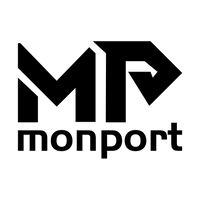
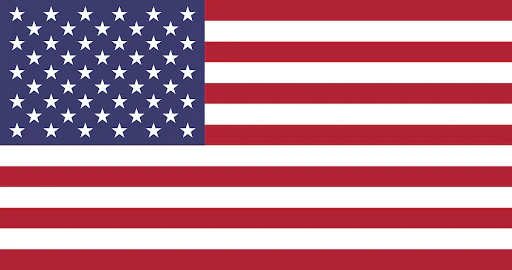




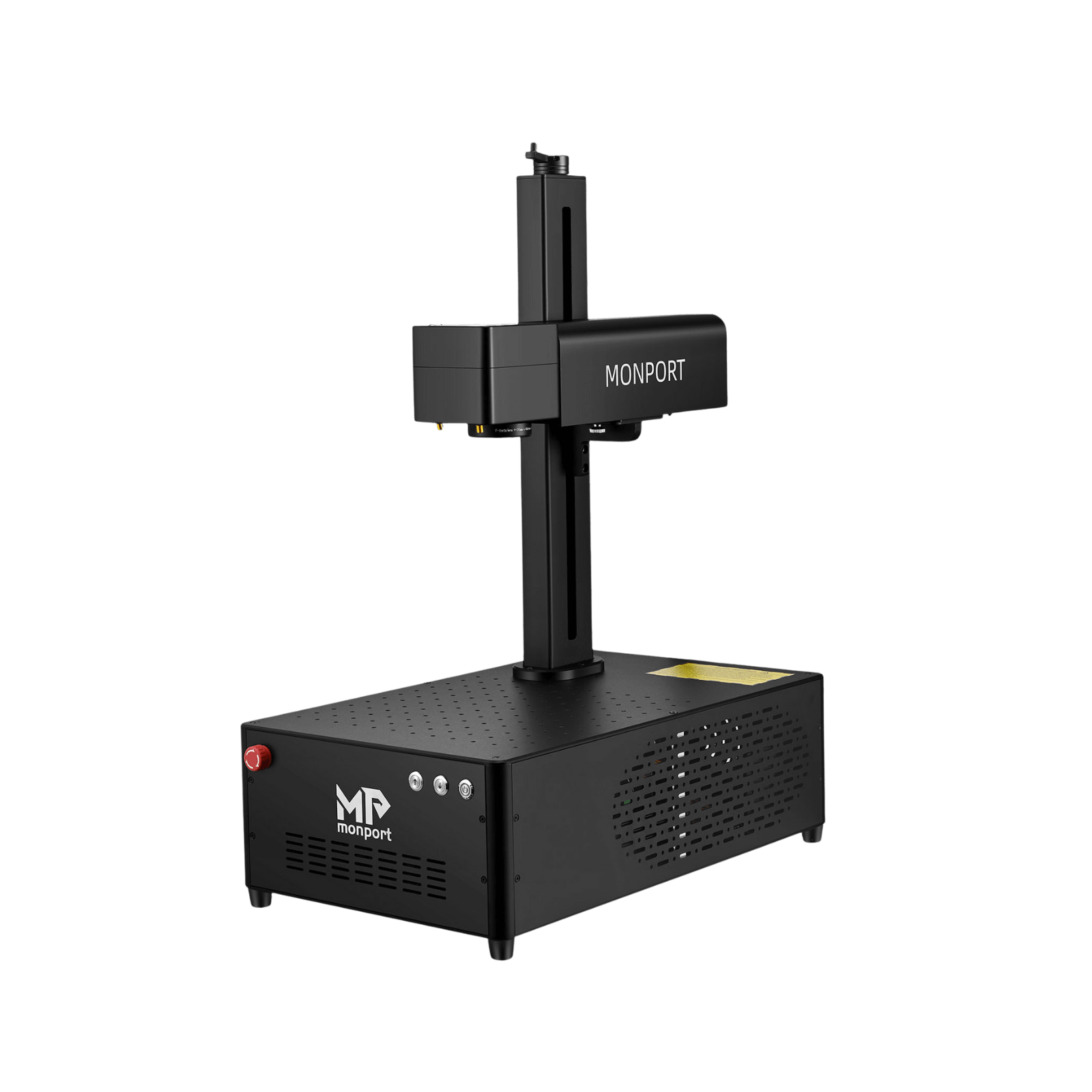





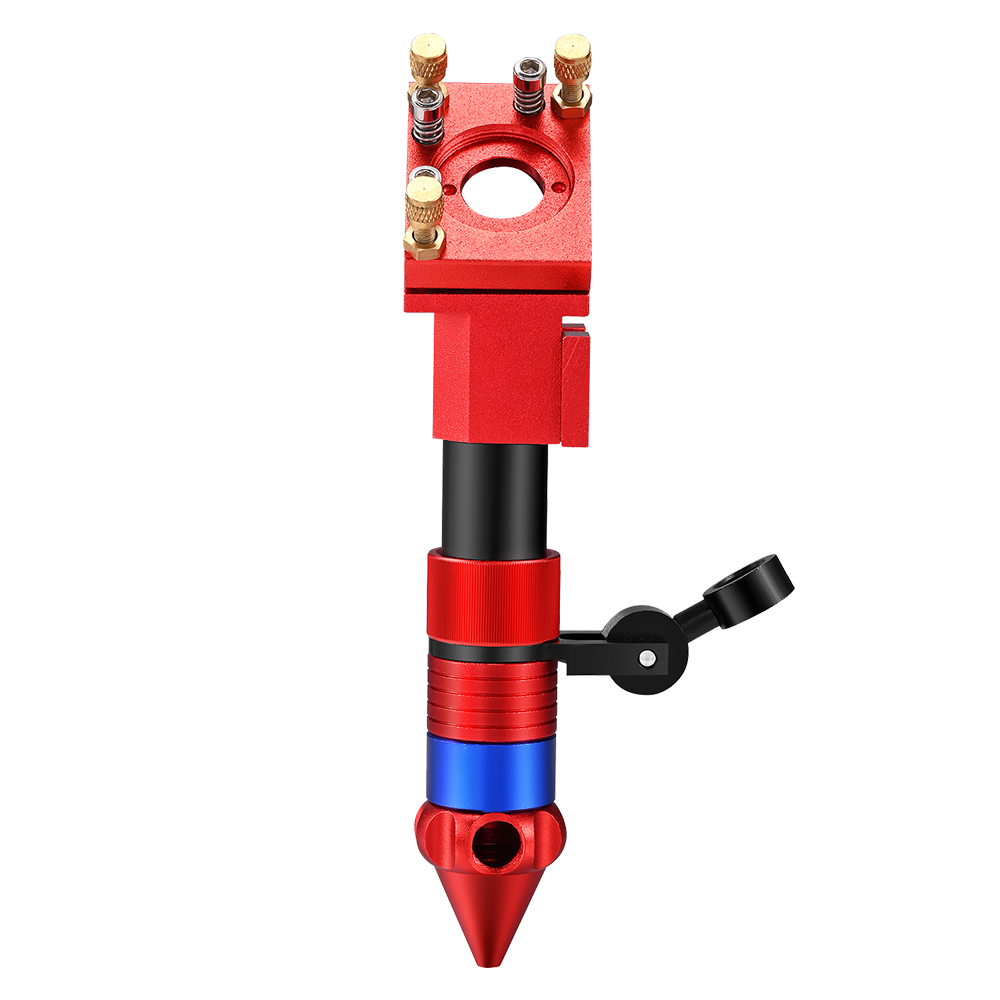



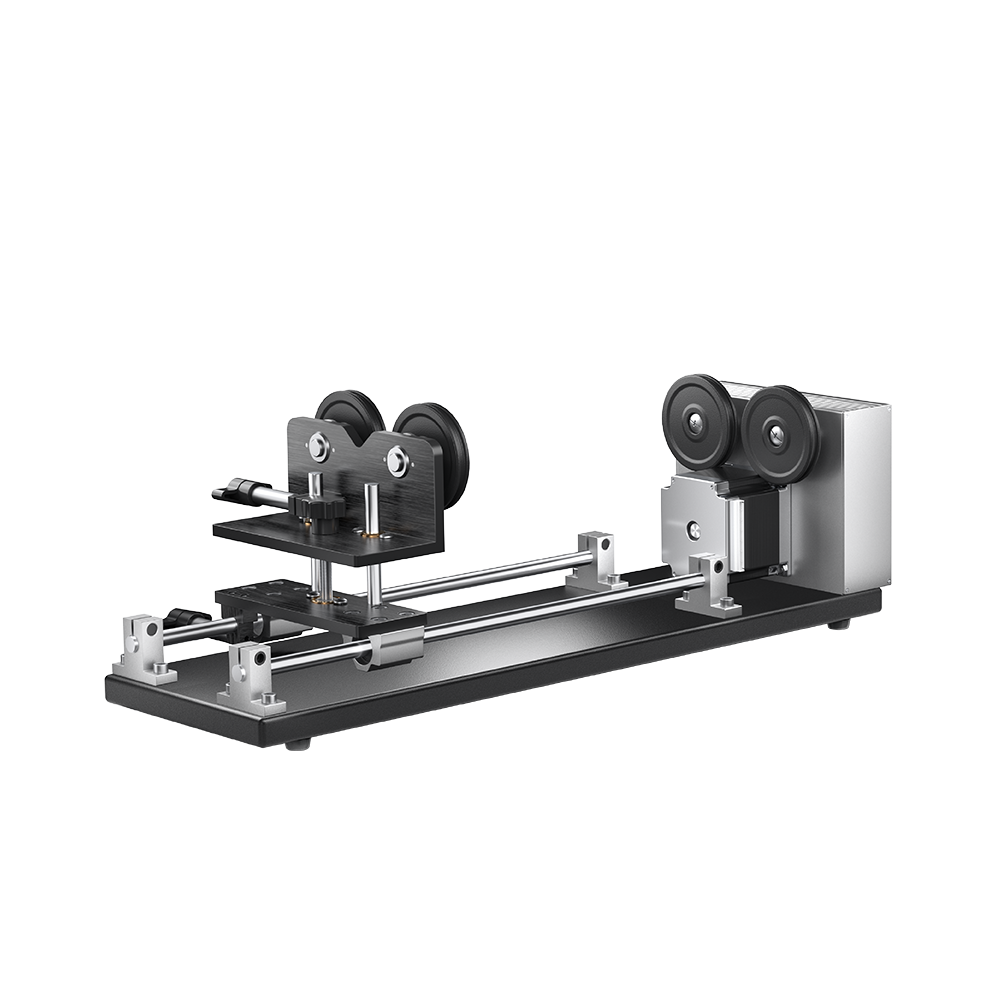

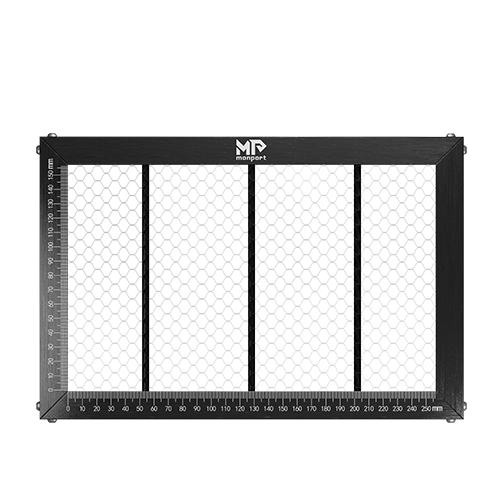



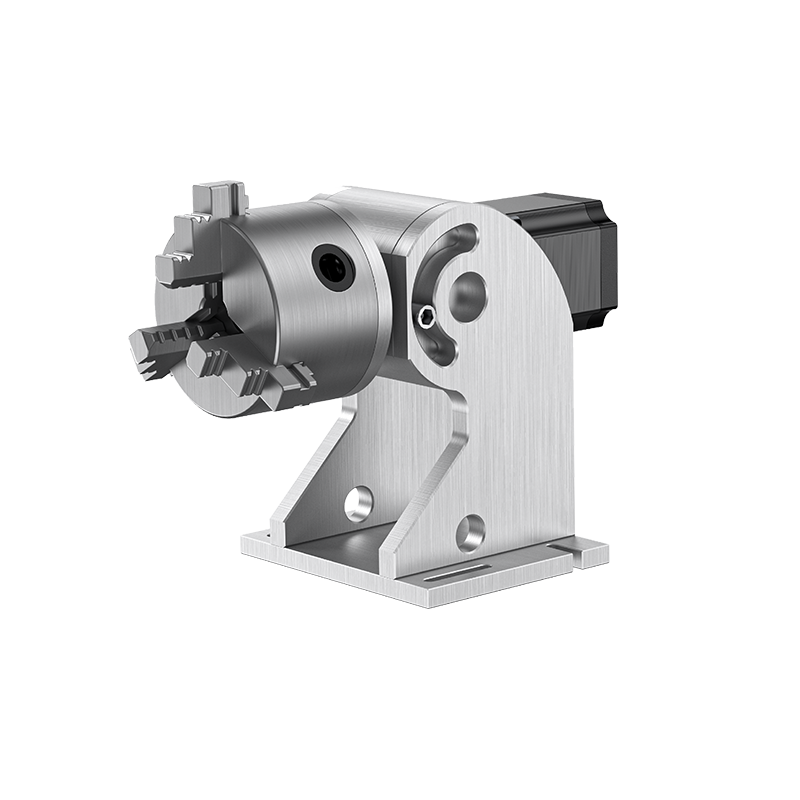




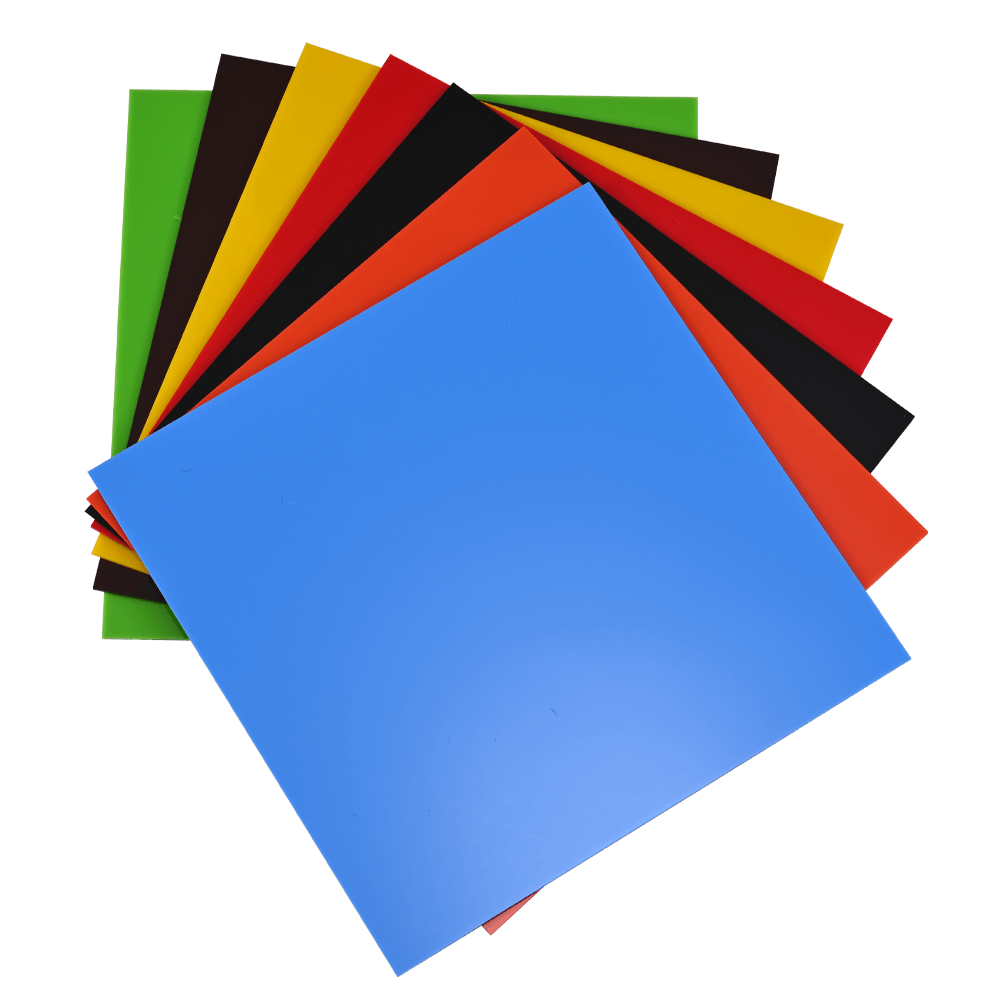





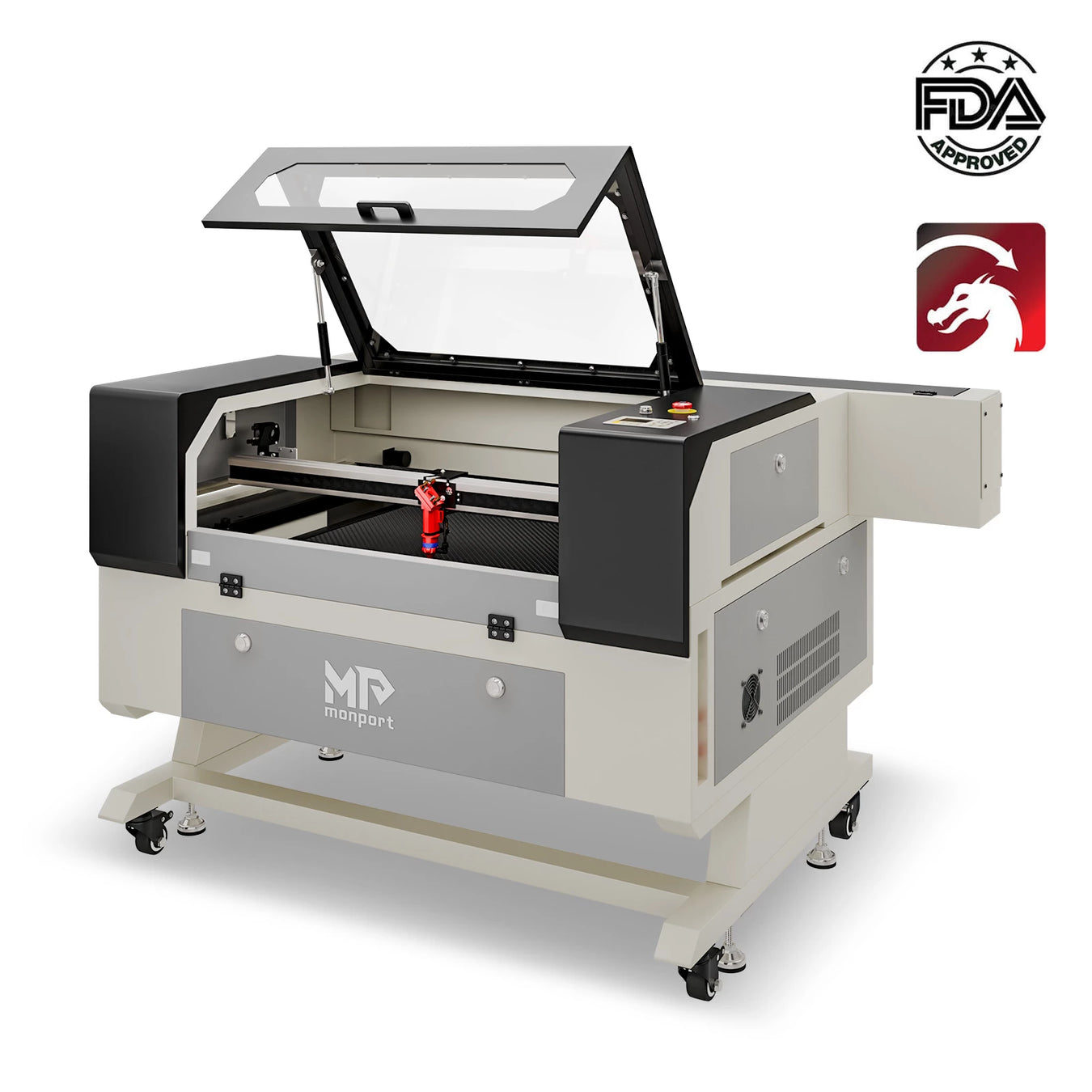
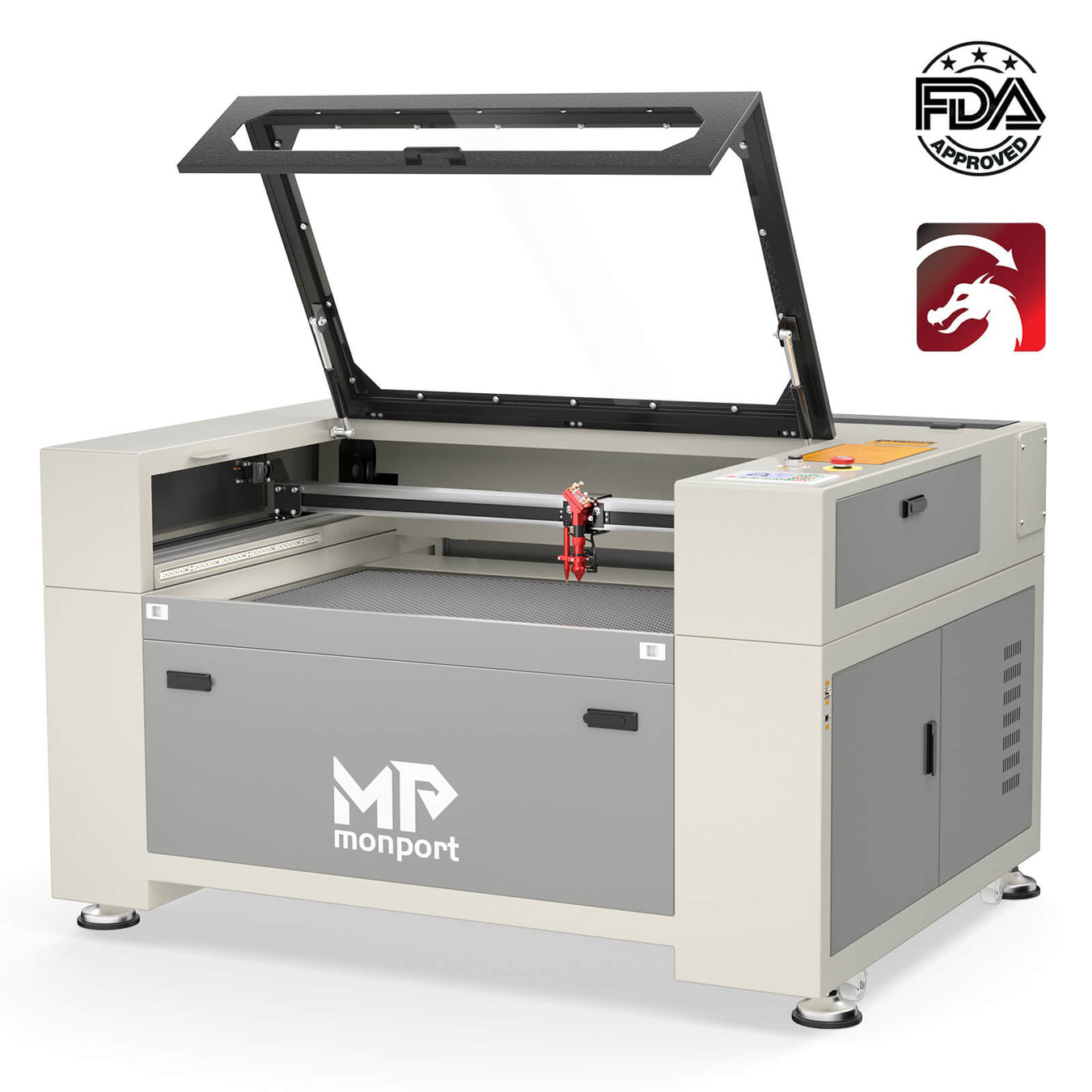
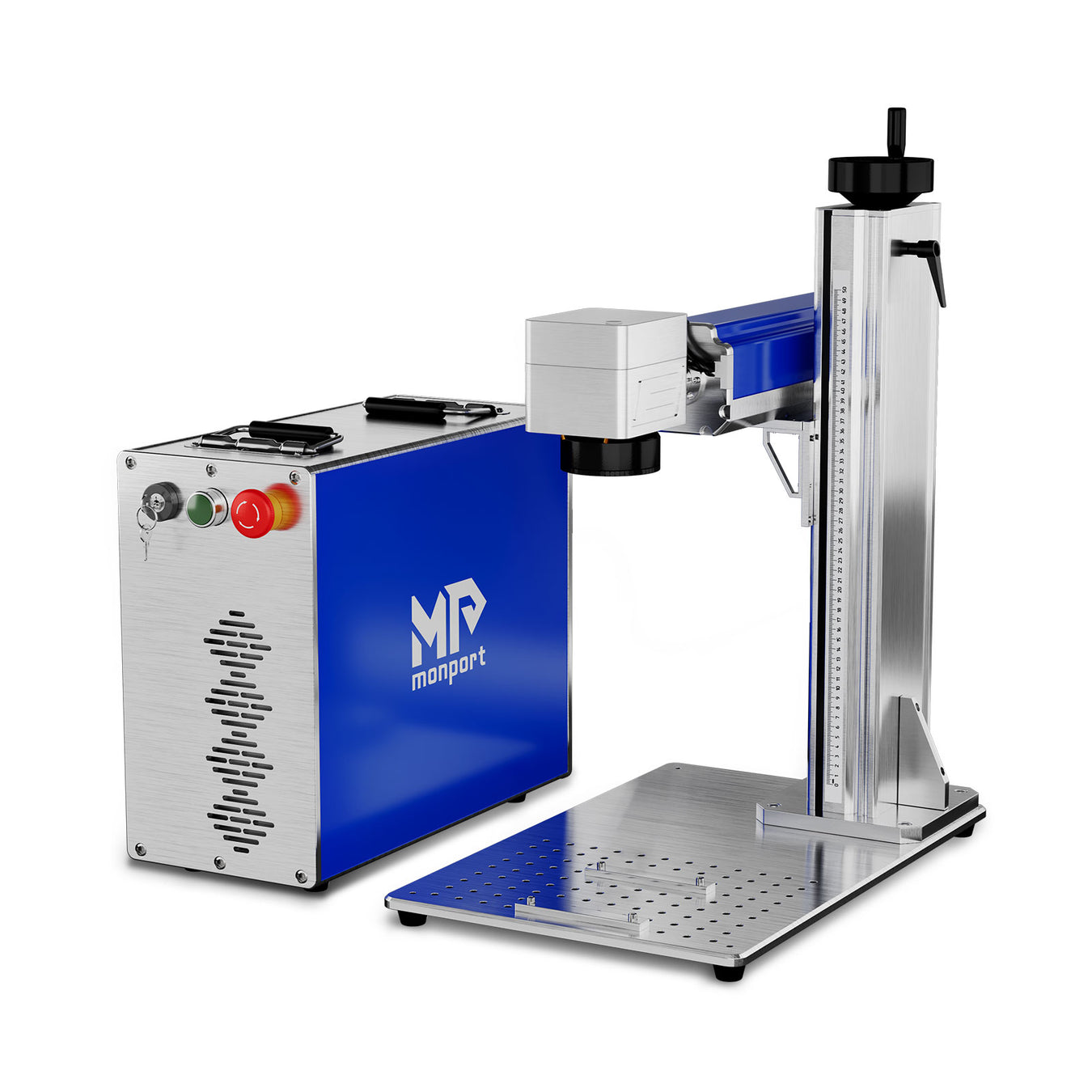

Leave a comment